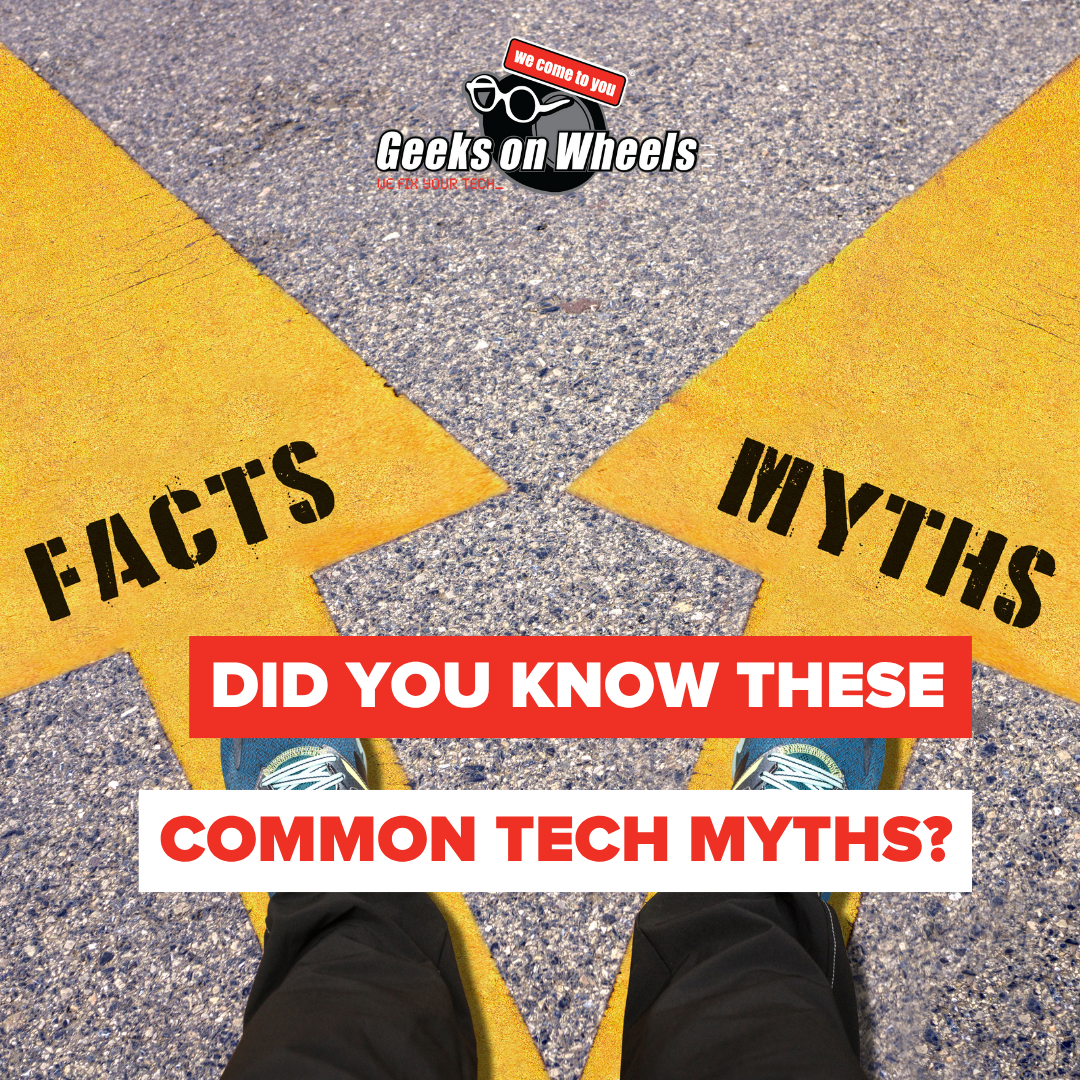Category: Mobile Devices
-
What to do if I lost my phone?
Unfortunately, none of us are immune to losing our phones or having them stolen. What we’re trying to say is… it happens! That’s why we want to help you stay better prepared in case it happens to you. After all, it’s better to be safe than sorry. We’ll help you answer the question “What to…
-
Interesting facts about technology (or technology myths?)
You probably hear all sorts of things about technology, some true, some… not so much. While some assumptions might really be interesting facts about technology, others are simply just rumours. As a professional IT company, we’re here to set the record straight and debunk some of the most common technology myths.Think you’ve got your technology…
-
Setting up smartphone emergency features
Are you familiar with your smartphone emergency features? Your smartphone is more than just a handy device–it can be an essential tool for saving lives in the event of an emergency. So, if you don’t have your medical IDs set up on your smartphone, we would suggest you get on to it now. Don’t know…
-
Sharing your Wi-Fi login
Sharing your Wi-Fi login details is the modern-day equivalent of offering a house guest a cup of tea. It’s often one of the first things a person asks after they walk in the door! After all, Wi-Fi powers pretty much everything we do. It has to be easier than reading out a long and convoluted…
-
How to turn off app tracking and why you should
If you’re a smartphone user, you’re likely familiar with the term ‘app tracking’. If you’re an iPhone user, you’ll have encountered it when installing a new app. This is where a pop up appears asking something along the lines of “Allow ‘App’ to track your activity across other companies’ apps and websites?”. However, what app…
-
How to screenshot on iPhone and Android
Want to forward some information, capture a single clip of a video or share parts of a conversation? You need to know how to screenshot on Android and iPhone. There are so many different phone models on the market today and many of them have their own way to screenshot. We’ve put together a breakdown…
-
Extend the life of your smartphone’s battery
Hey Geeks! There are many reasons we might need to cough up funds for a new smartphone. One being due to our smartphone’s battery reaching the end of its lifespan or exhibiting severely diminished power capacity. Although this is eventually inevitable, there are habits that you can scratch and ones you can adopt to extend…
-
The iPhone 15 camera – What’s new?
We all know how important a good camera has become when choosing a new phone. We capture more moments and memories than ever before on our mobile devices. They’re always in our pockets or within reach. So what improvements has Apple made to it’s consumer model cameras for the iPhone 15 lineup? Resolution and aperture…
-
Our favourite features of the iPhone 15
The much-anticipated iPhone 15 was released on September 12th with the usual hype and build-up to the launch event. The launch included the iPhone 15, 15 Plus and 15 Pro along with the all-new Apple Watch Series 9 and Apple Watch Ultra 2. Today we’re taking a look at our favourite features of the iPhone…
-
Working in New Zealand: Best APPS you need in 2022
Hi, Geeks! We’re carrying on our two-part series on the best apps you need while living and working in New Zealand. For this edition, we’ll focus on which apps are the most handy for work! After so many of us switched to working from home part-time or full-time over the past couple of years, apps…
-
Living in New Zealand: Best APPS you need in 2022
How did anyone ever live without apps? This month, we’re looking into some of the best and most useful apps you might need while living in New Zealand. When the iOS app store first launched in 2008, there were just 500 or so apps to choose from. Today, estimates suggest that figure is well into…
-
Get organised: 4 ways to tidy up your phone for the New Year
Happy New Year, Geek Fans! It’s 2022 and we’re sure we’re not alone in saying that we’re well and truly ready for a great year. To kick things off we’ve got some handy tips on how to tidy up your mobile phone! #StartFresh Having a clear-out can be hugely uplifting. It makes you feel less…
-
Digital Wallet | All you need to know
Hi Geek Fans, with New Zealand moving to the traffic light system, the most convenient way to have your vaccine pass ready is by loading it onto your digital wallet. However, if you are unfamiliar with digital wallets, this can be confusing. That’s why we have put together this handy guide on what a Digital…
-
How to enable dark mode iPhone
How to Enable Dark Mode on your iPhone and iPad Dark Mode is a new feature on iPhones and iPad that comes with iOS 13.0 and later. This feature allows you to change the appearance on your screen to dark instead of the normal white/light look. Dark Mode uses a darker colour palette for all…
-
Smarten Up! – Top Tips for a lost Smartphone in New Zealand
If you’ve lost your mobile, you’re not alone. On average, people lose their smartphone at least once per year. Smartphone theft in 2013 was at a record 3 million. So don’t blame yourself if you’ve lost your mobile, there are more constructive and effective actions to take. Losing your phone is inevitable It’s a fact:…