


We’ve installed over 9,000 mesh Wi-Fi optimisation units in Kiwi households, bringing better connections, faster speeds and happier internet users!

Imagine a world where you never had to worry about your devices ever again.
Geek+ bundles all of our amazing service options into one easy membership. Get a plan that works for you – or for your business. Join the Geek Club. Get Geek+

62% of Kiwis encounter scams daily, weekly or monthly. Don’t take the risk – get an expert’s opinion.
With GeekSafe you can forward us suspicious messages to check before it’s too late. Our expert technicians will assess your messages and let you know if we believe it’s a scam. Taking the guesswork out of the equation.

“I fell in love with the whole attitude of Geeks on Wheels”
David Feehan, managing director of Tapestry Music Ltd talks of his experiences with Geeks on Wheels and how we have helped him with his technology for over 15 years.
Originally drawn in by our eye catching cars, David became a long time customer thanks to our quality service.
Book a Geek for onsite IT support
We offer our onsite computer repairs in Auckland, Waikato, Tauranga, Rotorua, Tuapō, New Plymouth, Hawke’s Bay, Whanganui, Palmerston North, Kapiti, Wellington, Christchurch, Ashburton, Dunedin and Invercargill.
If your location isn’t listed, our friendly, NZ-based Geek Helpline team can assist over the phone!
Book a Geek today on 0800 424 335 and receive the IT support you’ve come to expect from the team helping Kiwis with their computer issues for over 20 years!

Fast and friendly services

Technology misbehaving?
Time to get a Geek in. We can help with all your IT needs including PC and Apple Mac systems, smartphones, tablets, and more.

Call Geeks on Wheels
Call our friendly team on 0800 4 A GEEK, or fill out a Book a Geek form online to arrange an appointment.

We come to you
For your convenience, we come to you at your home or business. We have appointments available in the evenings and weekends.

Problem solved
Our technicians combine computer expertise with great personality. They explain things without using technobabble and get everything working again. Easy!
How can we help you?
If you need computer help in New Zealand, Geeks on Wheels are the ultimate IT support team, available wherever you are!
Whether you need a computer repair expert or IT advice on how to handle Wi-Fi connectivity problems, the team at Geeks on Wheels can come to you at your home or business.
Geeks on Wheels for expert computer help and IT support
For over 20 years, our team has helped New Zealanders with computer and technology problems. If you need help setting up a device for your home or office, the Geeks on Wheels team is only a call away!
We are confident we can handle almost any computer or technology issue and can assure our customers that no problem is too simple or complex for our technicians.
Malware removal and data recovery services
Do you need help securing your personal data, or do you worry that your hard drive contains a dangerous piece of ransomware? Geeks on Wheels can take on any data recovery task – let us handle your IT problems so that you can rest easy.
Our team have years of experience in all areas of network and computer security. If you need assistance in your home or business setting up a computer, network, or Wi-Fi router, book a Geek today!
We fix Windows, Apple, Android devices and more.
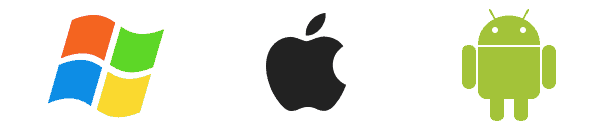
Online safety tips
-

Your 2026 Tech Checklist
Hey Geek fans! A new year is the perfect excuse for a fresh start, and that includes your tech! We all make New Year’s resolutions for ourselves, but what about the devices we rely on every single day? Leave your bad tech habits behind in 2025 and start fresh in 2026. We have a simple…
What’s new on our blog
-

Troubleshooting Printer Problems
Read more: Troubleshooting Printer Problems -

The Best Features of Microsoft Copilot
Read more: The Best Features of Microsoft Copilot -

Your 2026 Tech Checklist
Read more: Your 2026 Tech Checklist -

5 of the Best Mobile Games of the Last 20 Years
Read more: 5 of the Best Mobile Games of the Last 20 Years
Latest Facebook posts
20 February 2026
Founded by Lee Byung-chull in Taegu, Korea (now Daegu), Samsung started as a small trading company and grocery store in 1938. The company initially traded in locally produced goods, including dried fish, vegetables, and noodles, before diversifying into textiles, insurance, and eventually electronics in the late 1960s!
#FunFactFriday
19 February 2026
From mysterious “offline” messages to paper jams and faded prints, printer problems can appear out of nowhere. The good news is that many of these issues come down to simple things like connection problems, stuck print queues, or maintenance tasks you can do yourself!
Check out our new blog for practical tips to help you troubleshoot the most common printer headaches step by step! Link in the comments below! ⬇️










