Of recent, Kiwis have been facing a significant surge of NZ Post scams flooding their message inboxes! These deceptive scams are circulating through both email and text channels, with NZ Post scam text messages being one of the more predominant delivery methods. The goal in mind is to acquire your personal or financial information and/or to exploit you financially. So, to help you stay vigilant against scammers, we’re going over some of the most common NZ Post phishing scams and the tell-tale signs to look out for! If you’d like to put your scam-spotting skills to the test make sure to try our GeekSafe™ Scam Smart quiz.
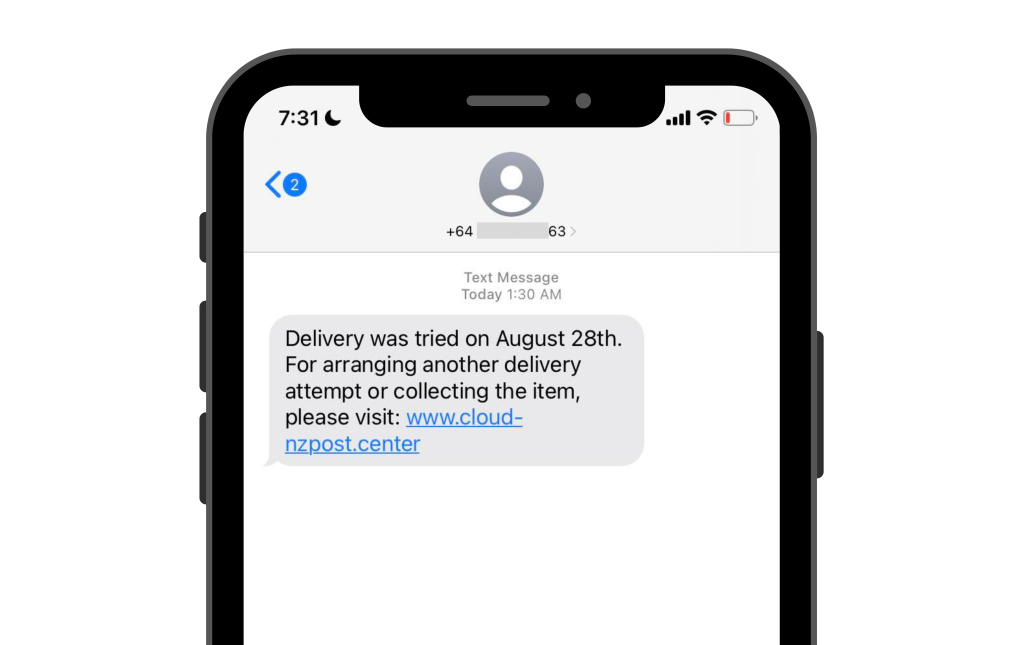
“Attempted Delivery” scams
These ones can feel pretty legitimate when they arrive in your inbox, especially because NZ Post will send you electronic messages to update you on the status of your courier parcels. So, if you’re expecting a package these can be even easier to fall victim to. In this instance, the scammer has sent a NZ Post scam text to the recipient, prompting them to click on a provided link in order to reschedule their delivery. This link will likely direct them to a malicious site that can infect their device or request their sensitive information, with the intention of accessing their bank accounts.
Tell-tale signs that the above “Attempted Delivery” text is a scam!
- The provided link doesn’t link to NZ Post’s real website. NZ Post’s actual website links will either end with, ‘nzpost.co.nz’ or ‘http://nzp.st/’
What should you do?
- DO NOT click on any links or buttons
- Report the text message to DIA by forwarding it to 7726
- DO NOT respond. This will let scammers know that your number is active meaning you’ll undoubtedly continue to receive further scams.
- If you have clicked a malicious link, turn off your device and reset all of your online passwords. In more severe cases, try factory resetting your device.
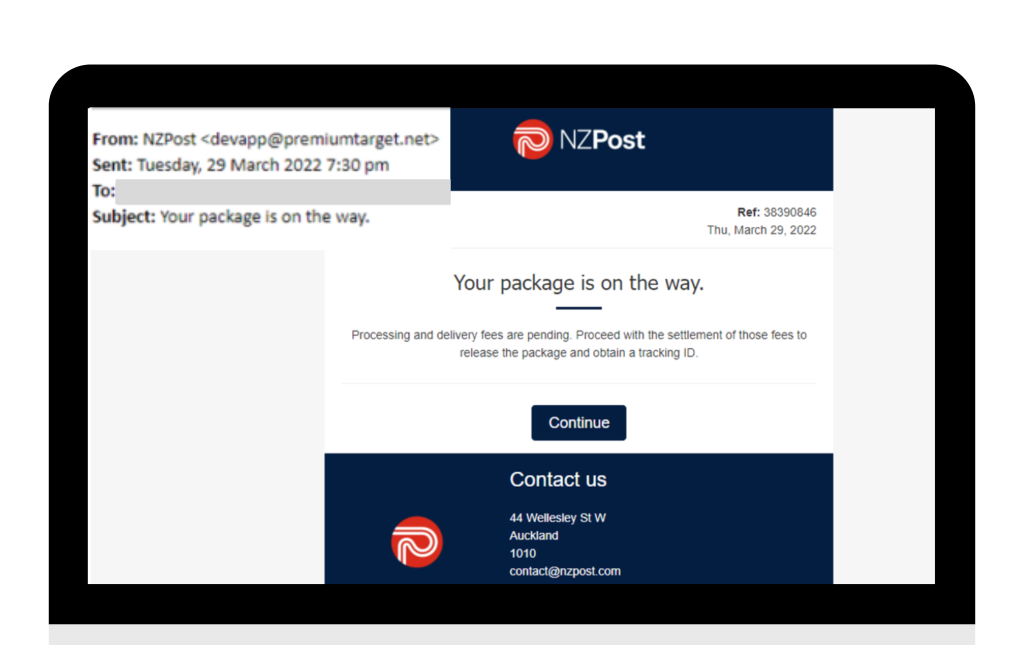
“Your Package is on the Way” scams
Again, this type of NZ Post scam can get you when you’re least expecting it! In 2021, NZ Post reported that the average kiwi was online shopping at least once a week. Therefore, receiving a “Your Package is on The Way” notification is likely to deceive some NZ Post customers eagerly anticipating a delivery. Once again, in the above scam email the recipient is being directed to click a hyperlink which will either infect their device or attempt to obtain their personal details for malicious reasons.
Tell-tale signs that the above “Your Package is on the Way” email is a scam!
- The email address doesn’t match the company name. NZ Post will only ever send you an email from an email address that has the domain ‘nzpost.co.nz’.
- The provided address and email in the ‘Contact us’ section is incorrect and does not match the contact details NZ Post provides on their legitimate website.
- NZ Post will not include their contact details on their “parcel update” emails.
What should you do?
- DO NOT click on any links or buttons
- Forward the email to cyber.security@nzpost.co.nz
- DO NOT respond. This will let scammers know that your number is active meaning you’ll undoubtedly continue to receive further scams.
- If you have clicked a malicious link, turn off your device and reset all of your online passwords. In more severe cases, try factory resetting your device.
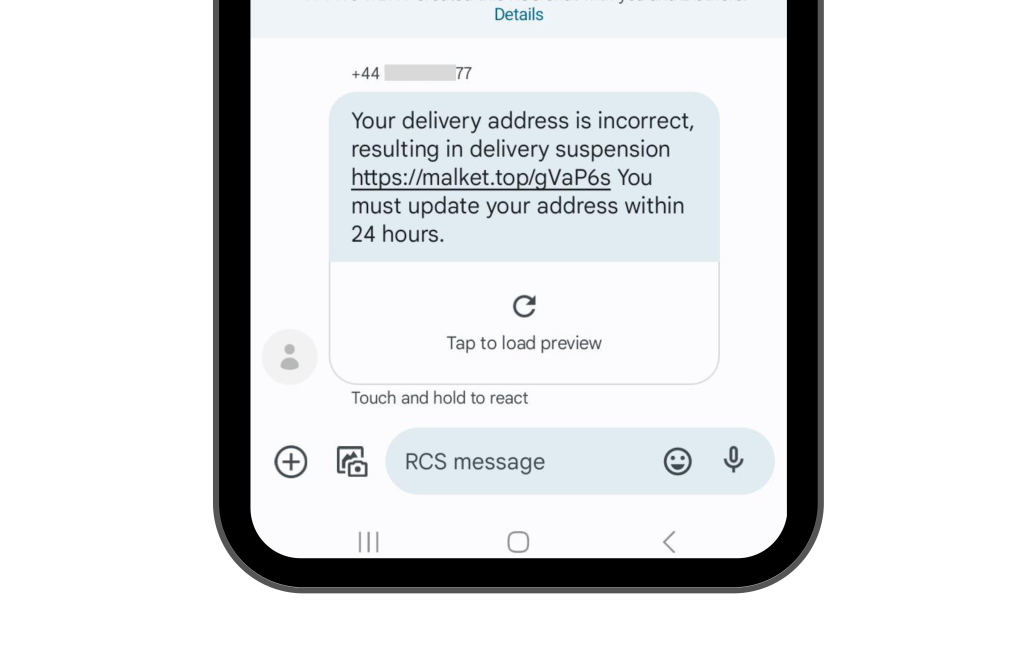
“Delivery Suspension” or “Pending Delivery” scams
This common type of NZ Post scam text will imply that you have a parcel waiting for either confirmation or missing information before it can be delivered. It will often lead the recipient to click a malicious link and pressure them to do so within a given timeframe. Remember, whenever an email, text or phone call gives you a tight deadline to take an action, you should immediately be suspicious!
If you have ordered a package and want to confirm the status of your delivery, go to NZ Post’s tracking tool on your chosen web browser. Here you can enter your tracking number and check what stage your parcel is in.
You should’ve received a tracking number upon ordering your package, so make sure you write this down and keep it stored away somewhere safe so you can continue to check the status of your delivery.
Tell-tale signs that the above “Delivery Suspension” text is a scam!
- The mobile number does not have a New Zealand area code (+64). Instead, the message is sent via a UK code (+44). NZ Post will only send you texts from either a New Zealand number or a 3 – 4-digit number.
- The provided link doesn’t link to NZ Post’s real website. NZ Post’s actual website links will either end with, ‘nzpost.co.nz’ or ‘http://nzp.st/’
- Creates urgency by putting a time limit on when the recipient must click the hyperlink.
What should you do?
- DO NOT click on any links or buttons
- Report the text message to DIA by forwarding it to 7726
- DO NOT respond. This will let scammers know that your number is active meaning you’ll undoubtedly continue to receive further scams.
- If you have clicked a malicious link, turn off your device and reset all of your online passwords. In more severe cases, try factory resetting your device.
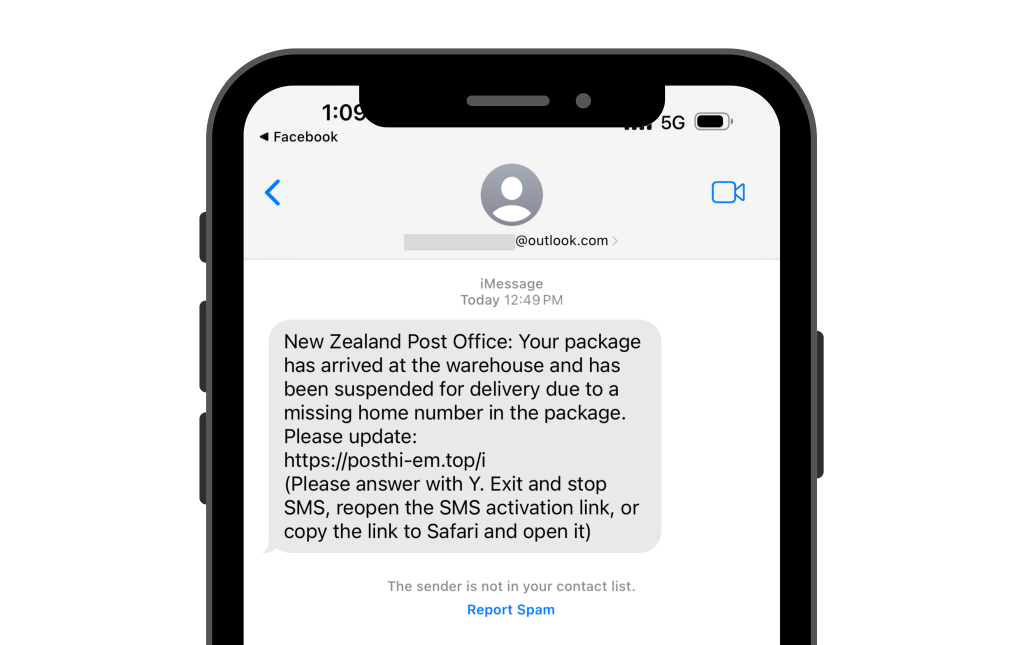
“Suspended for Delivery” iMessage scams
The above example of the circulating “suspended for delivery” iMessage scam has one particular red flag that stands out.
Some mobile providers have recently extended measures to filter out scam text messages more successfully. This means scammers are now having to resort to sending iMessages. These iMessages will appear to come from an email address. Remember, NZ Post will only ever send you a text from a New Zealand number or a 3 – 4-digit number. So, if you receive an iMessage claiming to be from a reputable company, but it is sent via an email address, you can likely assume the message is a scam.
Tell-tale signs that the above “Suspended for Delivery” iMessage is a scam!
- The iMessage appears to come from an Outlook email address that has nothing to do with NZ Post.
- The text is sent via iMessage which is very unusual. All messages from a legitimate business will be sent via text message.
- The provided link doesn’t link to NZ Post’s real website. NZ Post’s actual website links will either end with, ‘nzpost.co.nz’ or ‘http://nzp.st/’
What should you do?
- DO NOT click on any links or buttons
- Report the text message to DIA by forwarding it to 7726
- DO NOT respond. This will let scammers know that your number is active meaning you’ll undoubtedly continue to receive further scams.
- If you have clicked a malicious link, turn off your device and reset all of your online passwords. In more severe cases, try factory resetting your device.
Still not feeling super confident about pinpointing scams like these NZ Post scams? That’s okay! With the advancement of AI, scams are becoming harder to spot. That’s why at Geeks on Wheels, we offer a subscription service that gives you peace of mind when it comes to irritating scams. Becoming a GeekSafe™ member means you’ll have access to benefits such as our “email it in” service, monthly newsletters, and urgent scam updates! Does this resonate with you or someone you know? Yes? Get GeekSafe™ today!