Spark’s widely used email service, Xtra Mail, is the talk of the tech world right now! After nearly three decades, the provider has announced plans to introduce a charge for their Spark broadband customers and increase prices for all other users! So, what exactly does this mean for you if you have an Xtra Mail login? Read our blog to learn more about the structure of Xtra Mail’s new pricing plan and explore how we can help you seamlessly transition to an alternative email platform, should you decide to!

30 years of Xtra Mail
Xtra emerged in the early 1990s as an internet service provider under the umbrella of Telecom New Zealand, which was later renamed Spark New Zealand. Xtra’s evolution has been nothing short of impressive, from XtraVille, dial up, JetStream, ADSL, to more recently, broadband, fibre, and Wi-Fi connectivity. At its prime, Xtra boasted a large number of internet customers, all receiving free access to their email service. Now, it’s no longer sustainable to do so!
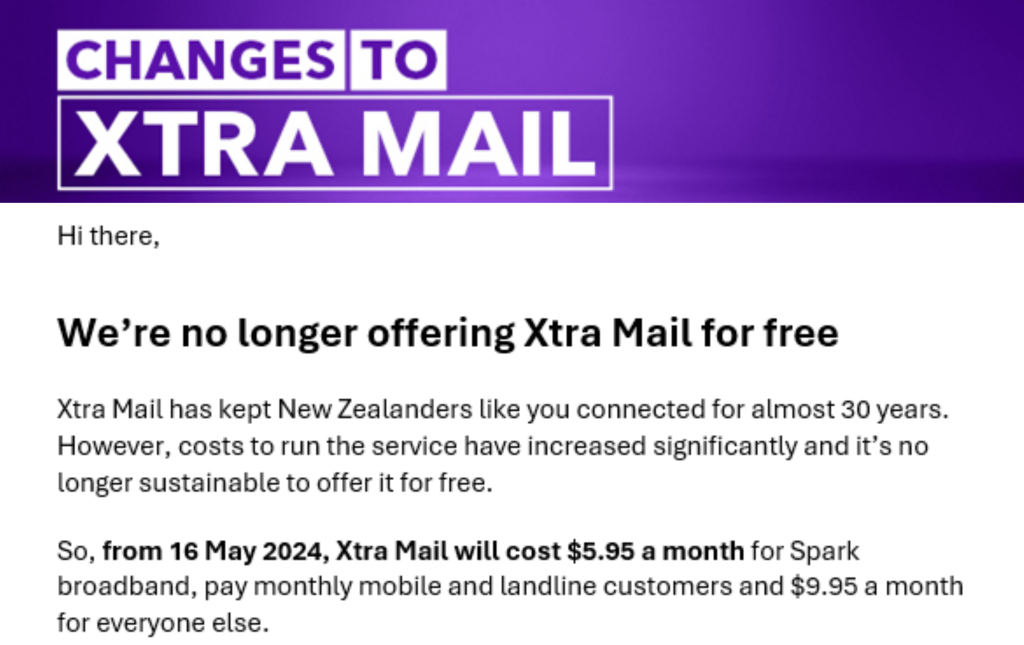
Xtra Mail introducing new charges
Currently, Spark broadband customers are using their Xtra Mail login for free. While other customers are paying a somewhat reasonable fee of $5.95 a month. If you’re an Xtra Mail user then you will have received an email from Spark about the upcoming price changes.
Although this pricing is changing, fear not, Spark broadband customers will still be getting a better deal than everyone else! Xtra’s new pricing structure will require all Spark broadband customers to pay a fee of $5.95 a month, while non-broadband customers will be asked to pay $9.95.
Is this a price you’re not willing to pay? No worries! You can easily transfer to another email provider before Xtra Mail’s new price increase is implemented on May 16th!

Don’t want to keep your existing Xtra Mail account?
Before you close off your Xtra Mail account, make sure you tick a few boxes first.
- Create a new email address – You’ll need to do your research and decide on a free email provider that suits your needs. A couple of options include Gmail and Outlook.
- Save or migrate your emails and personal files – Emails often have years of memories, documents, and important files. Whether that’s photos and videos or official documents. So, make sure you download them or forward them to your new email. Why is this important? Unfortunately, unforeseen accidents can happen! Click here to read about a man who recently lost 30 years of family tree research when trying to move his Xtra emails to Microsoft Outlook!
- Check your other services or account logins – We often use our email address to log in to various other online accounts like social media profiles, streaming platforms or even subscriptions like news sites. Make sure you let your contacts, friends, family, and others know that your email address has changed as well!

Transitioning to a new email provider? We can help!
Want to make the shift from Xtra to a free email provider? You don’t have to leave all of your emails and contacts behind. At Geeks on Wheels, we can help get your emails sorted and set you up with a brand-new email address. We can also assist with transferring your emails and contacts to a new or existing address while helping you keep track of your precious memories and important files in the process.
So, if you’re planning to ditch your Xtra Mail login that you’ve had for a while, and you think you might need some help, Book a Geek! We can assist with transferring files, shifting contacts, creating a whole new email account and more! Just check out our Email Setup & Support service to learn more.