There are countless ways malware can get onto your computer. If you use the internet (which, if you’re reading this you obviously do), then your device could be exposed to viruses, malware and adware. We’ve compiled a list of 7 common ways computers get infected. Knowing these means you can take steps to actively avoid putting your device at risk.
Once malware is on your device, it can cause all sorts of trouble. Such as slowing things down, deleting or corrupting files, stealing personal information and even locking you out of your computer. Before we dive in, we must stress that hands down the best way to avoid viruses and malware is by ensuring you have an active premium antivirus subscription. Antivirus works in the background 24/7, protecting your computer and stopping malware from finding its way onto your device.

Clicking on Malicious links
By far one of the most common ways computers get infected with a virus is by clicking on malicious links. These are everywhere, from phishing emails and scam texts to sneaky call-to-action buttons on social media ads. Malicious links are generally only harmful when clicked, so here are our top tips to help you avoid clicking on a malicious link:
- Always hover before you click. When you hover your cursor over a link or button, the full URL will usually appear at the bottom of your screen or next to your mouse pointer. If it doesn’t match what you expected, don’t click!
- Watch out for image-based scam emails. Some phishing emails turn the entire message into one big image linked to a scam website. If your cursor turns into a hand icon when hovering over the email (without clicking), it’s likely a scam. Close the email and delete it.
- Look for odd-looking links. If a link is packed with random letters, numbers, or symbols and doesn’t clearly match the company, steer clear!
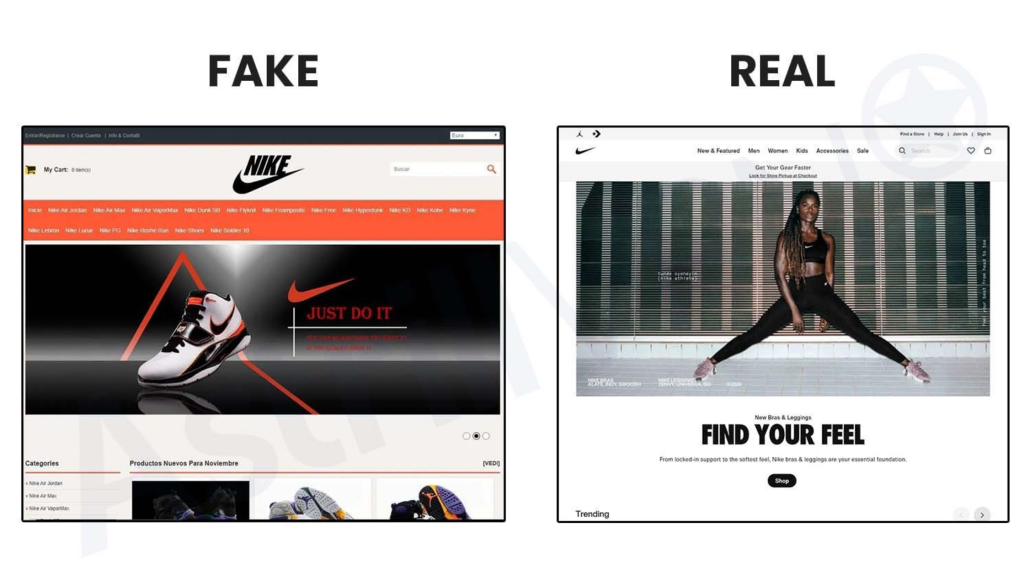
Visiting Fake Websites
Anyone can make a website and publish it on the internet. So, you should always exercise caution with websites you’re not familiar with. Fake websites are a common way for viruses to sneak onto your computer. Simply clicking on one can trigger an automatic download. Some of these sites might also hit you with fake pop-up warnings designed to trick you into downloading malware. Or even fake payment portals or signup pages designed to steal your information. Learn more about how to spot fake websites.
- Always do your research. Are you shopping somewhere new? Yes? Then it’s a good idea to do a quick Google search on the company for online shopping security measures! Look for any negative news articles, verify their contact details, ensure they offer customer support, and check their physical location on Google Maps.
- Double-check that everything lines up. Check that the URL of the website matches what the company is selling. For example, if a company with the URL Betty’s Baked Goods was selling Nike shoes, that should raise a red flag that the website is illegitimate.
One of the easiest ways to protect yourself from these dangerous sites is by using an anti-virus browser extension. We recommend giving Malwarebytes Browser Guard a try!
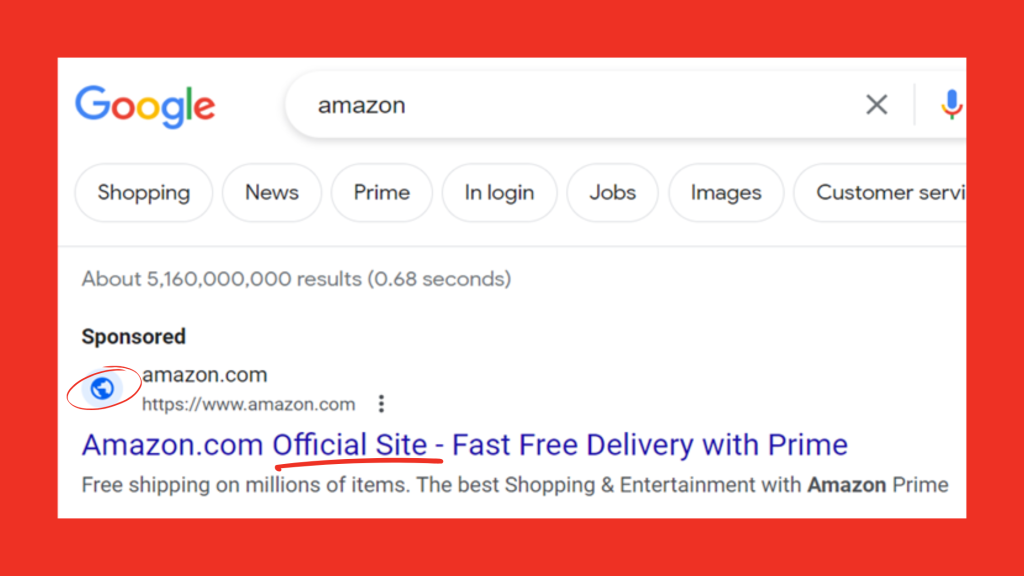
Clicking On Malvertising
Malvertising is another of the common ways computers get infected with a virus.
We have a whole blog breaking down malvertising, what it is, how it works and most importantly, how to avoid it. Scam ads, better known as malvertising, are everywhere. They can show up on websites as pop-ups or banners, sneak into sponsored search results, and even take over your social media feeds!
Usually, ads will run ‘clean’ for a week or two, sometimes even months, in order to build trust. After this period of time, scammers can implement the virus so that anyone who clicks it from that point on can be infected.
These are our top tips for avoiding malvertising:
- Avoid sponsored search result listings. Sponsored results are a common way for scammers to direct traffic to their malicious links. When you search for something on a search engine, the top results are usually “sponsored”. You can tell this by the “sponsored” tag usually above the listing. Simply scroll past these results to the organic ones.
- If something seems too good to be true, it probably is. We all love a good deal, but take the time to stop and ask yourself if the promotional offering seems too good to be true.
- Avoid ads with headings like ‘Official Website’. This isn’t always a sign of a scam, but it is usually a wise idea to look a bit more closely before clicking on links that try to convince you they are legitimate.

Connecting To Public Wi-Fi Networks
Using free Wi-Fi at places like cafés or airports might seem handy, but it can be risky. Hackers often hang around these networks, looking for ways to steal personal information or send viruses to your device.
Here are some simple ways to stay safe on public Wi-Fi:
- Avoid entering sensitive info. When using public networks, try not to input important details (like passwords or credit card details).
- Use protection. If you need to use public Wi-Fi, use a VPN (Virtual Private Network). This creates a secure, private connection, even on public networks.
- Set up security measures. At home, always protect your Wi-Fi with a strong password and make sure your router uses WPA2 encryption (this is a setting that helps lock out hackers).

Downloading Unsafe Files or Programs
One of the most common ways computers get infected with a virus is by downloading infected software. This usually happens when you download software from websites that aren’t safe. Pirated programs or apps from unknown places often come with hidden viruses that install themselves on your device without you knowing.
Our tips for avoiding viruses in this scenario:
- Use trusted sources. Only download software from official websites or trusted sources. This helps avoid sneaky viruses hiding in the files.
- Only use certified software. Don’t download pirated or cracked software. It often comes with hidden malware.
- Protect your devices. Use antivirus software to scan files before you open or install them. This adds an extra layer of safety.
Use An Antivirus
You should always have an anti-virus active on your devices! Antivirus acts like a security guard for your device — scanning files, blocking threats, and warning you about anything suspicious. Without it, you’re leaving the door wide open for viruses, malware, and other cyber nasties to sneak in. At Geeks on Wheels, we install and recommend Malwarebytes Premium. If you need any help with staying safe online and avoiding viruses, make sure to call the team.