Do you know what scams to look out for in 2024? Well, we’re here to help! In this blog we’re sharing some common scam tactics we’ve seen in New Zealand so far this year. With the first few months of the year behind us, it’s a great time to look at the types of scams circulating and what new tricks scammers might be using.
If you’d like to put your scam-spotting skills to the test, why not try our GeekSafe™ Scam Smart quiz? This fun tool will help you improve your ability to identify scams.
From email and social media messages to texts and phone scams, there are so many to cover! In this article, we’ve decided to just focus on scam emails and iMessages. Read on to learn what scams to look out for in 2024.

Tax Scams in 2024
Tax scams are nothing new. However, with the end of the financial year just behind us and tax return season fast approaching, it’s important you know what to look out for. This year has seen the usual type of tax scams. From emails asking you to follow links and submit returns, to requests prompting you to download tax refund forms. Here are a few key things to look for if you spot a message claiming to be from IRD.
- Lack of personalisation – IRD will usually address you by name when sending a message.
- Links to myIR – IRD will not include links to the myIRD login page in emails or texts. You will need to find your way to the website yourself.
- Refund amounts – IRD will not include refund amounts in emails or texts.
- Similar email address/link – Some senders may use very similar addresses to the official IRD address for example ird.co.nz, ird.qovt.nz or ird.gov.nz.
- Threats of arrest/intimidating language – IRD won’t use threats of sudden arrest.
- Payment methods – IRD will only ask for payment using their official methods. Electronically, by phone, in instalments or in person at Westpac branches.
- Unexpected calls – If you get a suspicious call from someone claiming to be from Inland Revenue, ask for their name and number. After that, contact IRD on one of the numbers listed on their website.

Image Based Scams
This type of email scam has been around for a while. However, as email providers continue to get better at blocking scams and phishing emails, they have become increasingly prevalent.
Image-based scam emails will not contain obvious links or instructions to click. Instead, the entire email will be an image with a hyperlink. This is done in the hope that you may interact with the email by clicking on the page somewhere. This will then open a link to a third-party page.
We always advise that you avoid opening emails from unfamiliar senders. However, if you do happen to, one way of confirming whether or not the entire email is an image is to hover your mouse pointer over the email without clicking. If the hand-shaped pointer appears, then what you are hovering over is a linked image.
Make sure to use this tip next time you come across a suspicious email and make sure not to click the image in the process!

Giveaway Scams
Again, not an entirely new format of scam but we’ve recently spotted scammers using New Zealand brand names in their phishing emails. This is in an attempt to gain trust. Making it one of our scams to look out for in 2024.
Always remember the golden rule. If it seems too good to be true, it likely is! The format of these emails varies. But, one of the ways to gauge if an email is legitimate is to look for personalisation in the email. A generic greeting like “Hi shopper” or “Hi Joebloggs@Gmail.com” should be raising suspicions!
Genuine emails sent by a business or organisation, especially larger ones, will most likely come from a custom domain email address. This means the email should end with @businessname.com (or .co.nz). For example, all Geeks on Wheels email addresses end with @geeksonwheels.co.nz. So, be sure to look out for these signs.
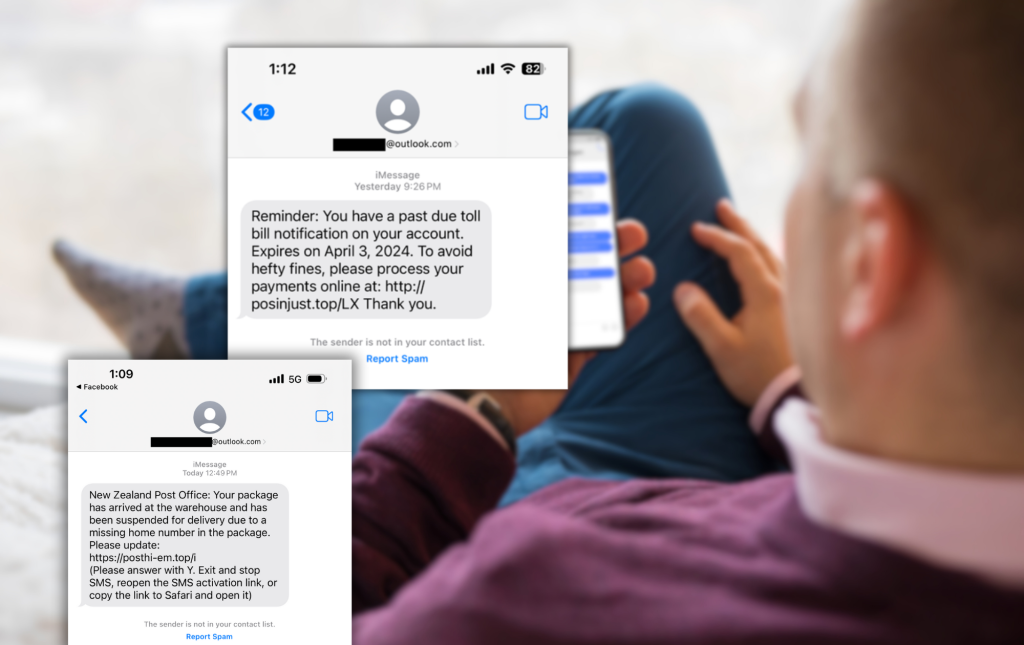
iMessage Scams
Scam combating efforts by mobile carriers One NZ and Spark are beginning to take effect on scammers’ abilities to send scam text messages en masse. As a result, scammers have started looking for alternative methods to message large numbers of mobile devices.
An increasingly common method we’ve seen for achieving this is through iMessage scams. The format of these scam messages is similar to other text scams. They include toll payment scams, postage scams and scams claiming family members are in distress. If you receive an iMessage from an unfamiliar email address, be sure to treat it with suspicion. Especially if the message claims to be from a business or trusted organisation. This is because they will most likely contact you using a New Zealand number or a special 3 – 4-digit number.
Help with staying scam-safe
If you need some help with keeping your devices safe from scammers, then check out our blog on Free steps for staying safer online! It’s packed with great scam protection tools that cost absolutely nothing!
However, the best way to keep yourself safe is to be able to identify scams as soon as you encounter them. That’s where our scam protection service GeekSafe™ comes in. Becoming a GeekSafe™ member lets you forward any suspicious electronic messages to our team of expert technicians for them to assess and report back to you. This way you have a helping hand next time you’re trying to spot a scam. To learn more, click here! If you’re worried you may have interacted with a scam message, turn off your device and give the Geeks on Wheels team a call today. We’ll be able to scan your device for malware or viruses and get you safe, secure and back online! You can also report scams by heading to CertNZ.