Next time you search for tech help, pay close attention to the search results before you end up getting led astray. Cybercriminals are creating fake websites and using paid advertising techniques so their malicious website is shown to those searching for tech help. Specifically, those looking for printer help.
So the next time your tech is playing up, skip the scammers and call us directly. Alternatively, read on to learn how you can identify legitimate search results.
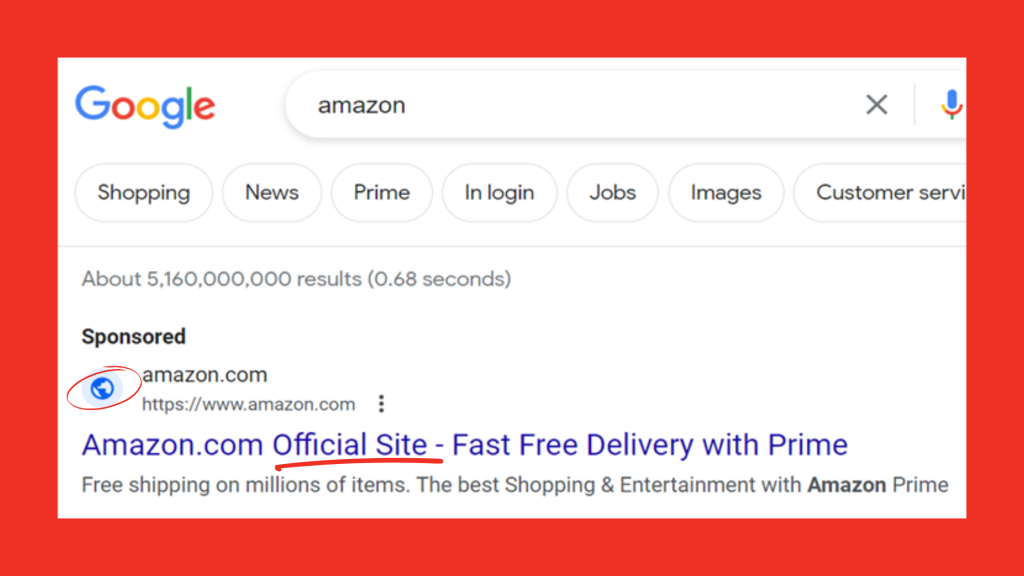
What Is Malvertising?
Malvertising, short for “malicious advertising,” is a technique used by cybercriminals to lure unsuspecting users into visiting fake websites. These bad actors use paid advertising to ensure their malicious links appear prominently online. Often targeting large, trusted websites like Amazon or Facebook.
Here’s how it works! Imagine searching for “Amazon” on Google. At the top of the results page, you see an ad that seems legitimate—the displayed URL matches Amazon’s official address (e.g., https://www.amazon.com). However, if you inspect the ad’s link, it leads to an entirely different, malicious site. Clicking on it could expose you to data theft or malware infections.
The real danger of malvertising lies in its ability to blend seamlessly into trusted platforms like Google search results. While we’re accustomed to spotting scams in emails or social media messages, malicious ads in search results are less common and, therefore, more deceptive.
Over the years, users have grown to trust the top results on search engines, associating them with credibility and reliability. But with the increasing prevalence of sponsored posts, it’s more important than ever to double-check where you’re clicking—even if it looks legitimate.
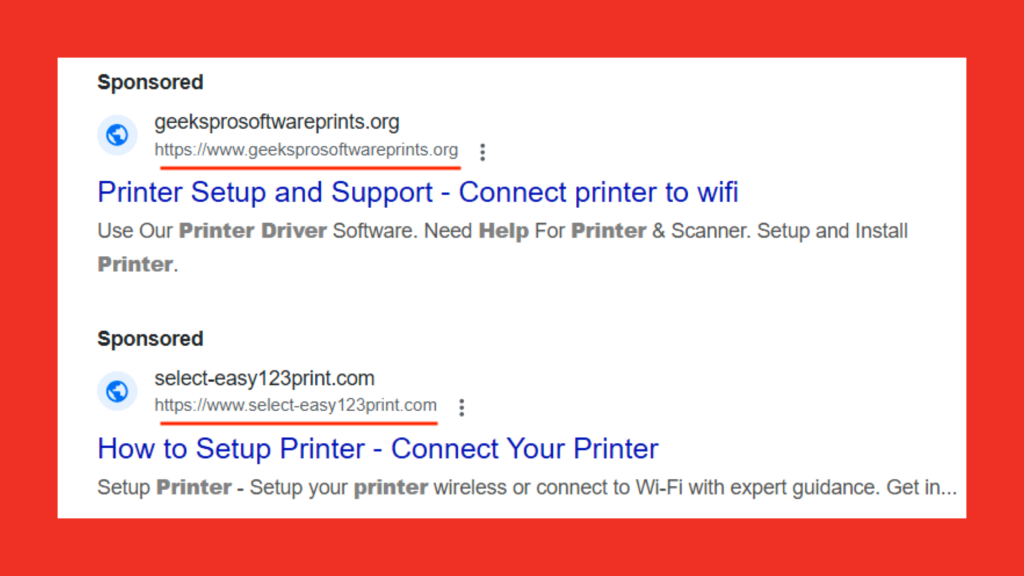
How To Spot And Avoid Malvertising
So now you know what malvertising is, how can you spot and avoid it?
- Avoid sponsored search results. If you already know what website or company you’re searching for scroll down past the results with a Sponsored label. It is much harder for a website to rank in the top results organically which means they have “earned” their position through content, longevity and traffic.
This is good in theory, but if you are searching for an item you want to purchase you might just scroll past the best deal. So make sure you know how to spot authentic links as well.
- Install a form of browser protection onto your web browser. We recommend Malwarebytes Browser Guard.
- Verify any links before clicking on search results. You can do this by hovering your mouse over the listing. The full link will appear in the bottom left of your window when using Google Chrome. Advertisers can put any link as the display link, even if the ad directs you to a completely different website. That means verifying the ad URL using the hover method is recommended.
- You should also be suspicious of results with headings like Official Website or Genuine Official Store. Authentic results don’t need to convince visitors that they are genuine.
- Lastly, illegitimate adverts often lack favicons – the small logo in the listings icon (circled above).
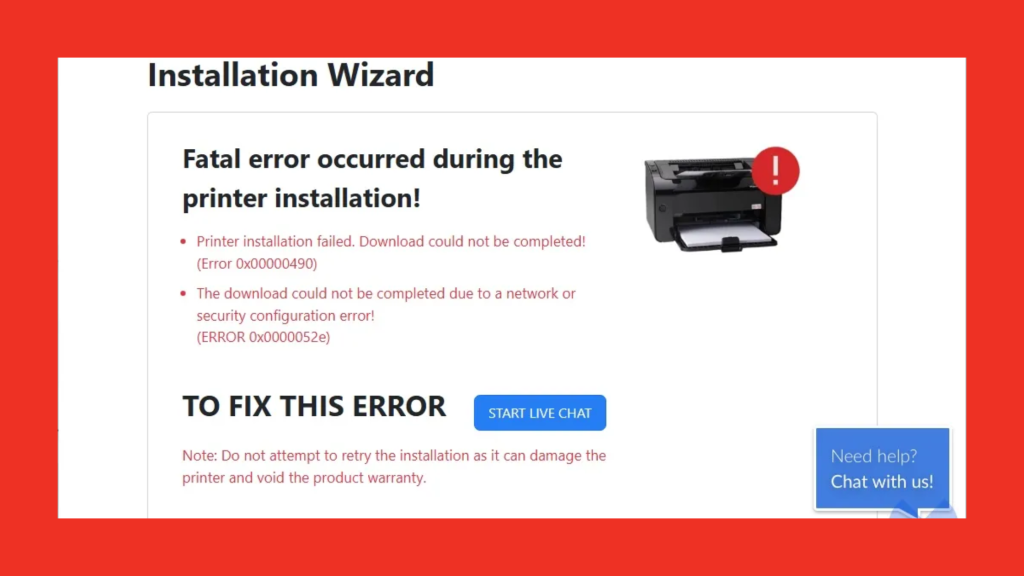
Fake Tech Help Malvertising – Printer Drivers
Traditionally malvertising has targeted users searching for large, frequently visited websites. Recently cybercriminals have been targeting tech repair services, specifically printer help. Below we’ve got a few examples of malicious search ads, unearthed by cyber security company Malwarebytes. These results have popped up after users searched for “HP printer help”. This particular search returned almost half a page of sponsored posts before the official HP result.
By targeting those searching for tech help, the bad actors know their ads will likely be shown to those who are desperate for assistance or perhaps not overly confident with technology. Making it very easy to end up clicking on one of the malicious links.
Unfortunately, many of these sponsored ad results direct users to websites with “driver downloads”. Drivers are a software component that enable your computer to communicate with your printer.
However, these malicious websites will not install printer drivers onto your computer. The website shows a field to input your printer’s model number. It then begins “installation”. This is fake and leads to an error message instructing you to contact them for remote support. In some cases, a file may download, but this is likely malware and not a printer driver.
Make sure you avoid these scams by following the steps above and using a trusted company that you know for tech support. Need to download drivers onto your device? Reach out to Geeks on Wheels for guidance from the experts.