Have you ever spotted a fake news story scam? This might be a Facebook post about a known public figure like Jacinda Ardern or Mike Hoskings accompanied by a shocking headline. Many of us have gotten used to spotting these scam news stories in recent years. We can often quickly identify one and continue scrolling. Apart from the image of a celebrity and a shocking headline what other key signs can help you recognise scam news stories? Read on to find out.
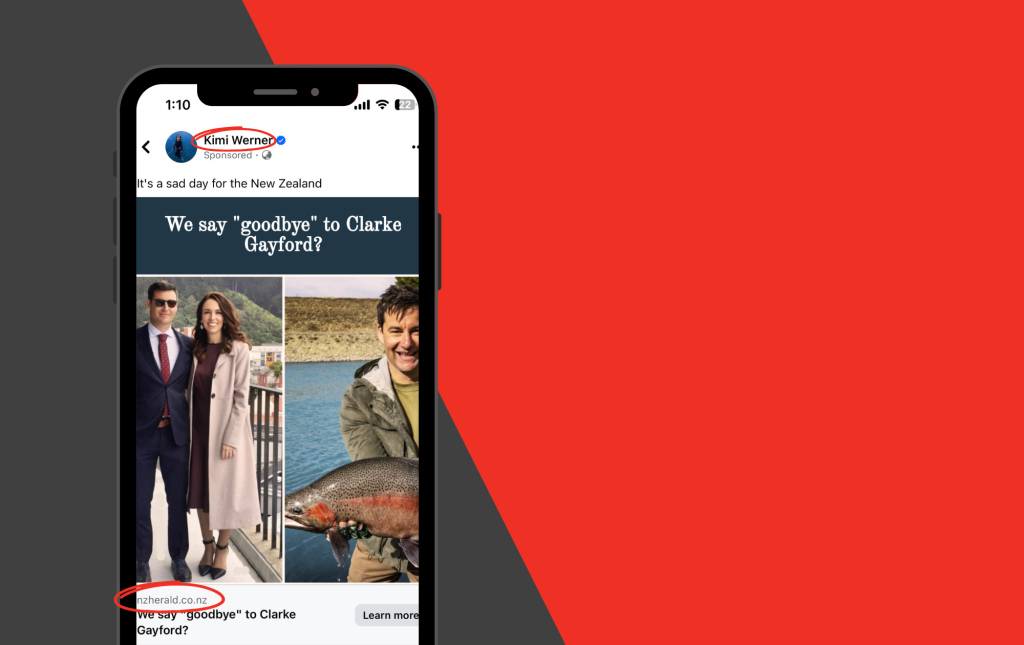
Page name and publisher link variation
Scammers often post fake articles using Facebook pages they have gained unauthorised access to. These might have no connection to the news article that is being posted. Make sure to check the page name, and if it’s different from the display URL shown it is likely a scam. That is because Facebook allows you to modify the URL that is shown to users when setting up a sponsored post and scammers will edit this to look like a legitimate news publication site.
So, if you see a page called “Tom’s Auto Adventures,” for example, posting an article about the Prime Minister’s new investment secret, you should probably keep scrolling. The link herald.co.nz might not be what it seems!
Sometimes scammers will take the time to change the page’s name to match the link address more closely. So, it’s important to pay attention to small details and look out for other signs it’s a fake news story. We’ve listed some of these signs below.
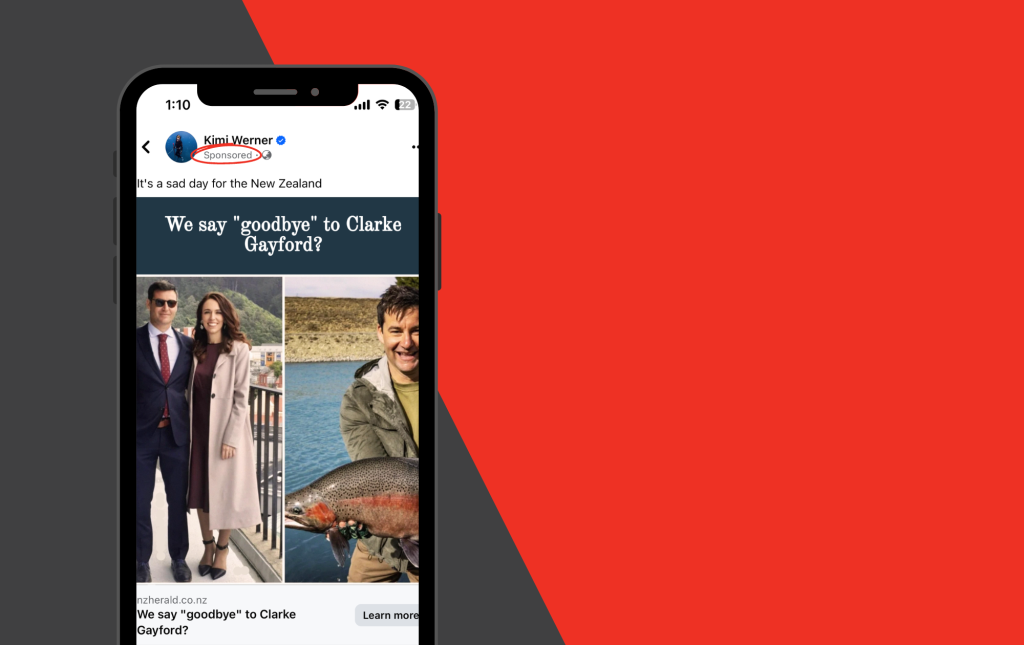
Sponsored posts could be fake news story scams
First of all, not every sponsored post or article is a scam. Sometimes, companies want to raise awareness of a product or boost a news story. So, it’s not a guarantee that an article is a scam. However, everyday news stories from major publications like Stuff or NZ Herald usually get to your social media feed organically.
This might be because you follow the page, have liked their posts before, or maybe a friend has engaged with the content. Another way a page can make you see a fake news story is by paying for it to get boosted. Facebook calls this a sponsored post. You can easily identify one by the little “sponsored” tag just under the page name of the poster.
So, if you spot this sponsored tag exercise a little more caution before clicking any links. It might just be a post from a page you don’t like or follow.
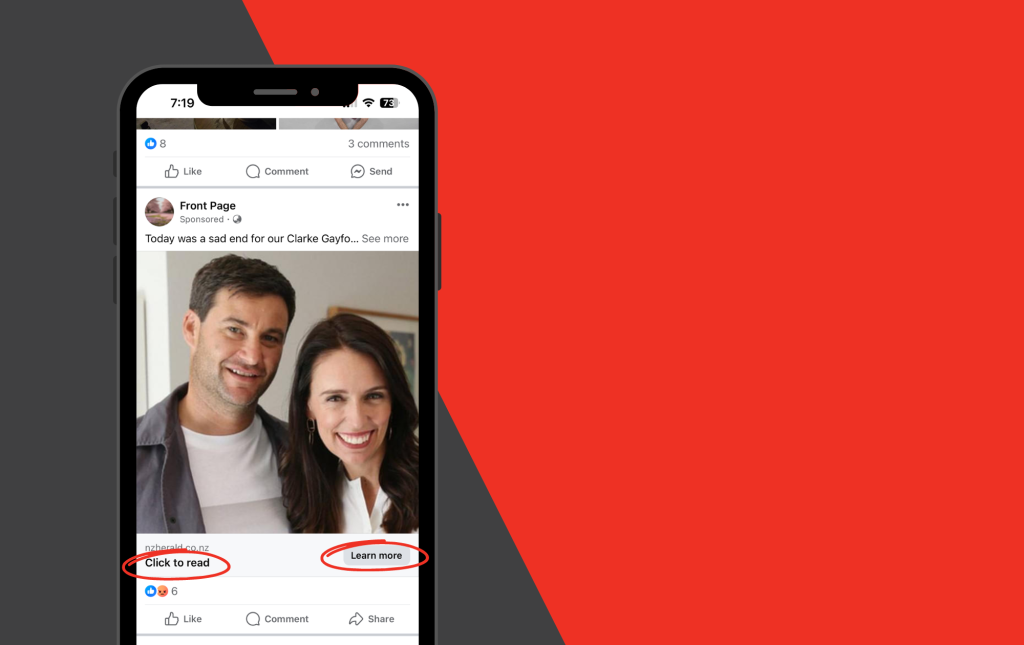
“Learn more” or “Click here” buttons
When a news article is posted on Facebook there will be no “click here” or “learn more” call to action. This only appears on sponsored posts.
As mentioned further up, sponsored posts can sometimes indicate that an article or story isn’t legitimate. Requiring a call to action can do the same. If you spot a news story with a “learn more” call to action, be sure to exercise caution and keep an eye out for any of the other signs it could be a fake news story.
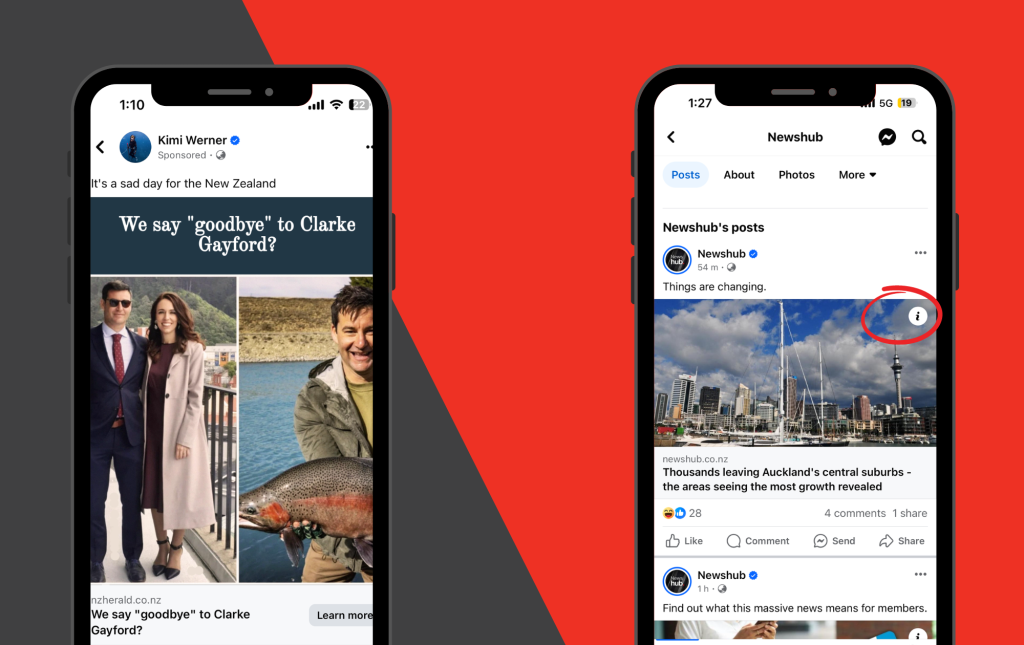
No information icon will appear on news story scams
Facebook also has a handy information icon to help users learn more about a post before clicking a link. This usually only shows up on non-sponsored link posts from pages that often post articles. When the information icon is clicked a small window pops up with information about the publisher as well as other posts of theirs.
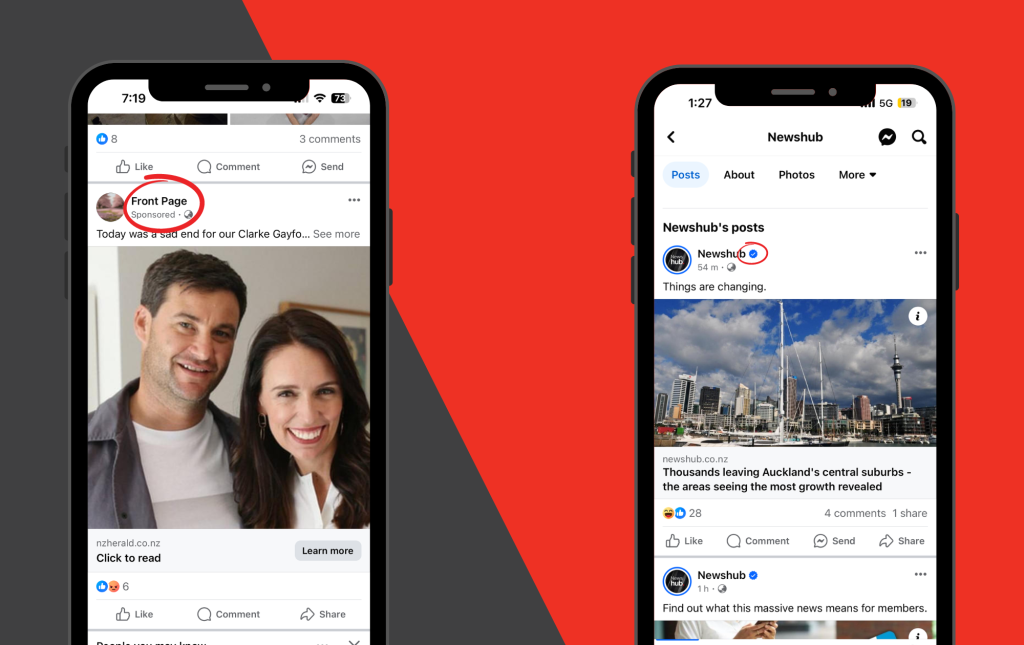
Unverified Facebook Page
Once again, an article posted by an unverified page isn’t immediately a scam! However, articles posted by verified pages are more likely to be genuine, in most cases! You can quickly tell if a page is Meta verified because it will have a tick icon next to the page name.
To round out the list we couldn’t help but include a self-plug for our very own scam identification service; GeekSafe™. If you think remembering this long list of ways to identify scam news articles seems like too much hassle, GeekSafe™ is the product for you. As a GeekSafe™ member, you can simply forward any suspicious online content to our team of experts to check for you! Saving yourself the hassle and providing you with peace of mind.
Now you how to quickly identify potential scam articles on Facebook, you can scroll with peace of mind! If you are noticing a lot of suspicious articles or just want to strengthen up your online safety, getting one of our friendly technicians to run a health and security check on your device is a sure way to make sure you’re protected. Give Geeks on Wheels a call today and get your tech safety sorted!