How much websites know about you? The answer can be kind of scary! So, in light of it being the spooky season and all, we thought we’d share some of the spooky internet facts that your favourite sites and browsers might know about you!
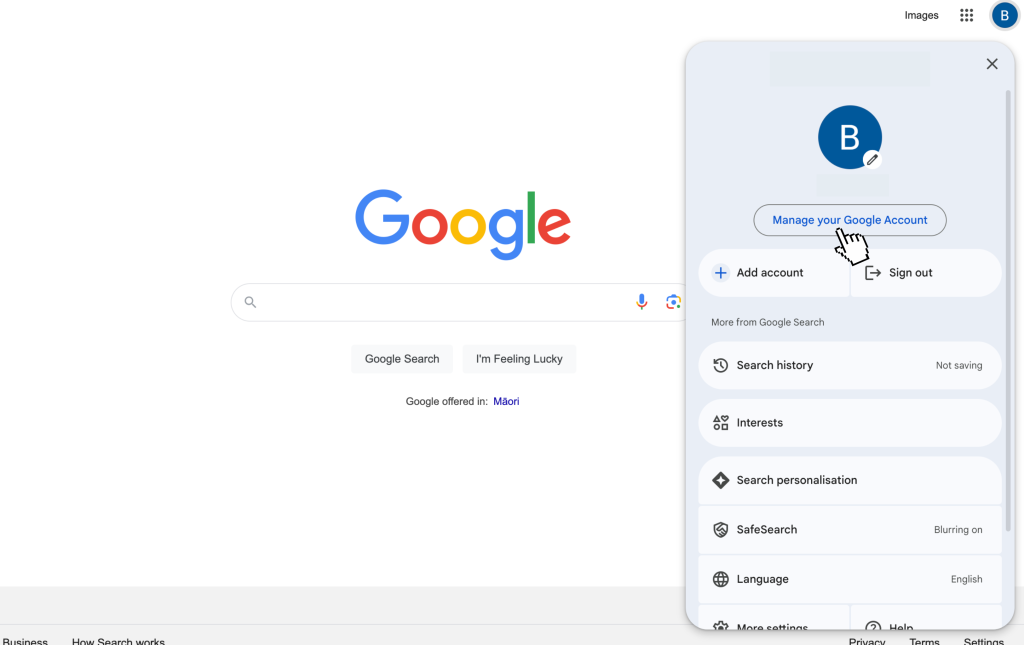
The world’s most popular search engine and maps app is great at finding us the information we need or pointing us in the right direction. But it also knows a whole lot about us! Depending on your privacy settings, Google collects search data based on your previous Google searches. It also collects location data thanks to Google Maps and viewing history from YouTube. This data is used to improve Googles search algorithms and provide improved results and personalised recommendations.
Bear in mind that Google makes its money through advertising so targeted and hyper relevant ads are key to their success. If you’d like to see what Google knows about you or what ads it’s serving you currently, follow the steps below.
Find out what Google knows about you
Thanks to all the data gathered Google is pretty good at making assumptions about your lifestyle and habits and serving you relevant ads. To check these “assumptions” and perhaps update your privacy settings follow these steps.
- Open your browser and log into your Google account
- Click the profile icon in the top right
- Click Manage your Google Account
- On the left menu panel click Data & privacy
- Select My Ad Center
Once in My Ad Centre you can see what Google knows about you and the categories they use to show you ads. These include your relationship status, income level and education.
You can also look at what ad topics Google has been showing you recently. Usually these match pretty closely to topics you’ve searched recently or videos you’ve watched on YouTube.
Whilst you’re in Data & Privacy or My Ad Center you can manage your privacy settings. You can even update your categories such as relationship status and choose if you don’t want to be shown ads by certain brands or share certain data.
It’s worth taking the time to explore what Google knows about you and the data it collects to gain a better understanding.
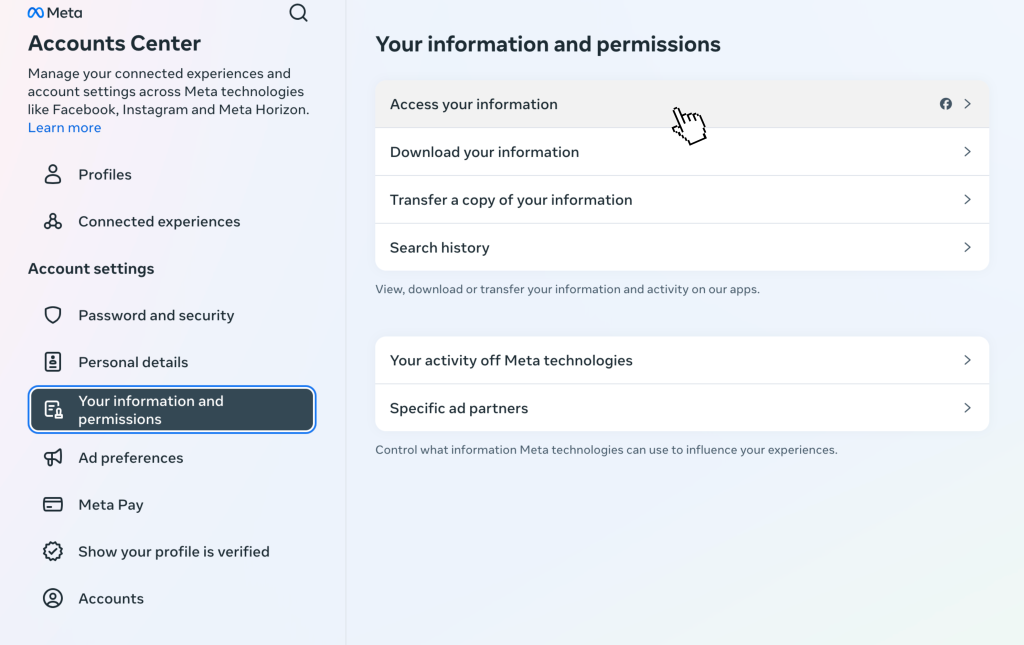
As the world’s largest social media platform with over 3 billion active users, it’s no surprise that Facebook and Meta collect quite a lot of data. Much of the information like our personal details, interests and hobbies is entered when we first setup an account. If you want to know how much websites know about you, this is a great place to start.
However, one category that is worthwhile exploring is your Ads interests. This is a list of Interest Categories that Facebook uses to serve you ads. You can edit this list and remove certain categories.
To access the Interest Categories list simply open up your Facebook profile and follow the steps below.
- Click the small profile icon in the top right corner.
- Select Settings & privacy then click Settings
- Open your Accounts Center
- Click Your information and permissions
- Select Access your information
- Click Logged information on the left panel
- Click Ads interests
Now you can see a full list of Interest Categories that advertisers can use to reach you.
If you’re tired of receiving ads for a particular product you have no interest in, feel free to adjust your interest categories. You can remove as many different categories as you want. This won’t affect the number of ads you see but might just stop those annoying ads you don’t want to see.
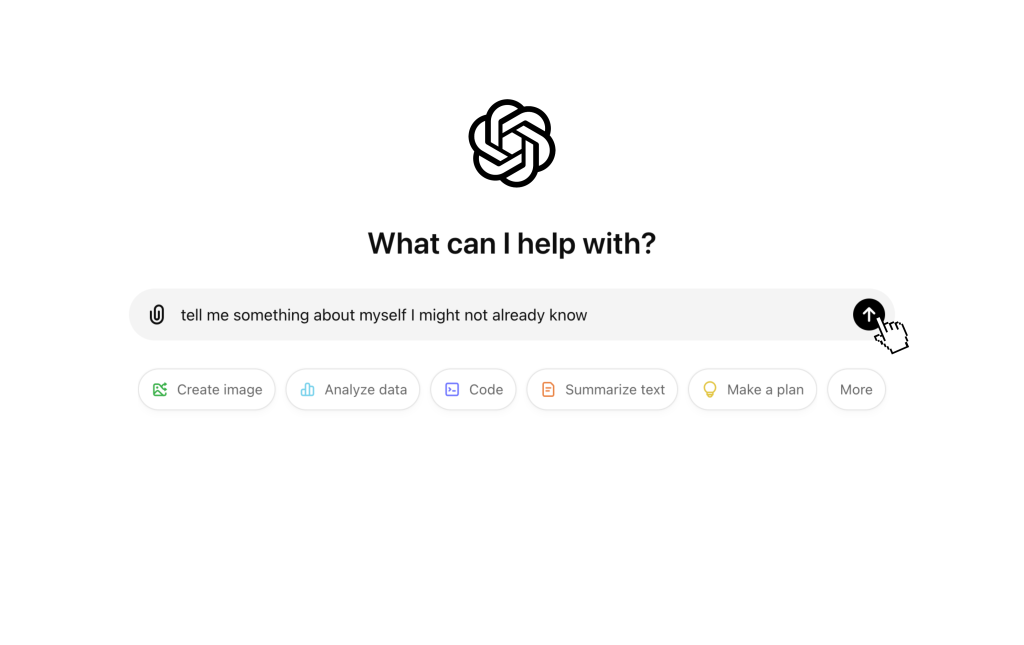
ChatGPT
Although not as widely used as Facebook or Google, ChatGPT is the most popular AI tool with over 180 million active users. We all know AI has some pretty advanced capabilities and can instantly scour the web to find out public information about you. It can also piece together a comprehensive understanding of you as a person.
ChatGPT can create some spookily accurate assumptions about your personality traits and characteristics. It does this using your past queries and entries, putting together snippets of information to create a detailed response.
How to see what ChatGPT knows about you?
There are two ways to go about this. Firstly, you can get ChatGPT to put together a summary of public information listed elsewhere on the internet. To do this, simply use the prompt “What do you know about _Name_ from _Location_”. The location is just to narrow the search down so ChatGPT can give you info about the right person.
The second and arguably spookier way is to see what ChatGPT itself knows about you. To do this use the prompt “tell me something about myself I might not already know”.
This works best if you have an OpenAI account and have been using ChatGPT for a while. The first answer is usually quite positive and fluffy, but you can easily ask ChatGPT to be more critical and it might give you some insightful truths about yourself.
There you have it, some spooky internet facts to get you through the spooky season. So, if you’re spooked out and want to know exactly. How much do websites know about you? consider updating your privacy settings! If you need help protecting your data or your important devices, make sure to get in touch with the team at Geeks on Wheels today!