Have you been experiencing difficulties watching TV since changes to satellite reception happened in New Zealand on April 15th 2025? You may need to install KiwiSat satellite updates. In April 2025, New Zealand’s Satellite TV services shifted from the old Optus D2 satellite to the KoreaSat6 satellite. This was due to the Optus D2 satellite reaching the end of its operational life. KoreaSat6 will serve as a temporary satellite until 2027, when the new Optus satellite is launched.

What does this mean for me?
For most people around the country watching Freeview and Sky TV, this shift went relatively unnoticed. The changeover happened in the early hours of the morning, and most Sky and Freeview boxes were able to shift seamlessly between satellites. However, for some users, the switch over has not been so seamless, and if you’re reading this blog, you’re likely in this group.
Many motorhome, caravan and boat owners have experienced difficulties. Some satellite dishes or receivers require software updates or an overall upgrade to a new receiver. One particular brand of satellite dish that a few users have struggled to update is the KiwiSat dishes made by Apollo. Thankfully, there are some simple solutions to help get you back to watching your favourite shows.
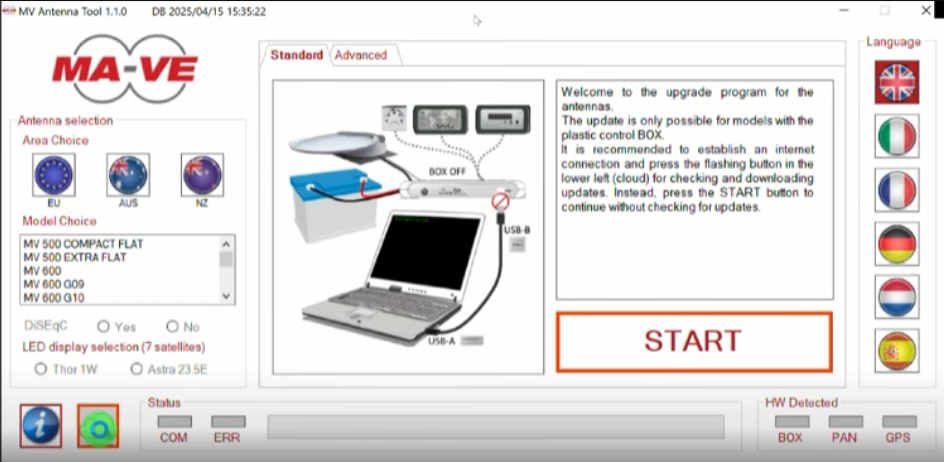
How to update my satellite or receiver?
If you are experiencing issues like those listed above, then you likely require an update of some sort. Whether that is an update for your satellite dish or for your receiver. If you are using a KiwiSat dish, they have an informative video on their YouTube channel. This goes through the step-by-step process of installing an update onto your KiwiSat dish.
This video is a great guide and should be able to help you get your TV back on track. However, if after watching you are a little confused or require some assistance Geeks on Wheels can help! We have noticed that downloading the required software can be more difficult depending on the user’s device. You will also need to ensure you have the required equipment.
Tips to help with the satellite updates
Want to install the updates yourself? If you have a KiwiSat Satellite, make sure you have a suitable laptop computer and a printer cable (USB-A to USB-B). Head to the Apollo Website and download their KiwiSat and SR-Mecatronic Satellite Antenna Software Updates. Then follow their instructional video step by step.
If the software download doesn’t go successfully, you may need to update some security settings on your device, including core isolation and memory integrity.
If you have a Sky receiver and haven’t been able to watch Sky since the satellite switch, you might also need to update. Users of NZSAT devices shouldn’t need to install software updates but may need to update the channel list on their decoders. They have some straightforward instructions listed on their website too.

Want a simpler solution?
If all of that seems a bit much, Geeks on Wheels has two great options to help get you back on track. Our Satellite switch service can be completed onsite by one of our expert technicians or remotely over the phone via remote access (provided you have the required equipment onsite). We’ve even slashed the prices offering a special rate of $125 for the onsite service and dropping our standard call-out fee. For the remote service it is a discounted rate of $75 for expert assistance wherever you are (as long as you have reception and internet).
Call 0800 424 335 today to book your appointment or to learn more, head to our services page.