Hi there, Geeks! This month is Mental Health Awareness month, so we’re taking a closer look at how our technology might affect our wellbeing. This includes how your ergonomics set up at home supports your health and your work.
Countless Kiwis shifted to working from home at some stage over the past couple of years. Some never moved back, while others kept a balance of at-home and in-office work. But how many took the time to set up their home offices with ergonomics in mind? If your set-up was a little rushed, or you didn’t prioritise ergonomics at the time, now’s your chance. Here’s a little more about why good ergonomics is important for your wellbeing, and how you can improve it.

Why good ergonomics is vital at home
If you spend most of your day sitting at a desk, you are more prone to strains. These can come from poor posture and repetitive moments.
The hard part is that you don’t usually notice it until it’s too late. Your back might start aching after a month or two, but during the day-to-day, you don’t realise that your chair is too high or far away, or your screen too low. Problems that can arise from poor ergonomics can vary from lower back problems, to carpal tunnel syndrome in the hands, to tendonitis, or Raynaud’s disease.
Sitting comfortably and correctly may even help you feel more confident and positive in your work.
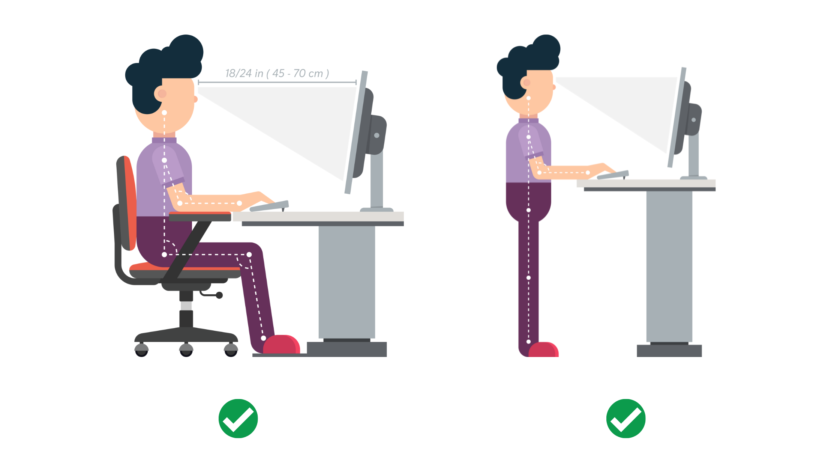
How to improve your home office ergonomics for better wellbeing
Try to implement these practices in your at-home office:
- Make sure your arms are supported, either on a desk or on arm rests. Otherwise, your neck and shoulders may feel the strain by the end of the day.
- Move as close to the desk as possible. This avoids leaning over to reach your mouse and keyboard.
- Move the monitor back to about an arm’s length to avoid eye strain.
- Ensure your chair has lumbar support for your lower back. Invest in a lumbar cushion if a chair is out of the question.
- Do not place your monitor in front of a bright window. This will create glare and strain your eyes. Either pull the blinds or move the screen in front of a wall.
- Your monitor should be at eye height to keep your head straight.
- Your feet should be placed flat on the floor. Try to avoid crossing your legs to avoid straining one side of the body. If a feet-on-floor set-up doesn’t work with your chair/table/monitor height, you can put a box or phone book under your feet.
- Invest in an external mouse. Using the touchpad on your laptop as a mouse can increase wrist strain.
- Get moving. Get up and move around often throughout the day. Consider making it a habit to take calls while standing up or pacing to get more movement into your working hours.
We supply a range of ergonomic technology, including screen monitors, laptops, computers, keyboards & mice, and more. If you’re interested in our current =product catalogue, call 0800424335 or email info@geeksonwheels.co.nz.
If you’re having health issues, you call a doctor. But if it’s your technology that’s having issues, you call a Geek. Ring 0800 4 A GEEK (0800 424 335) or book a Geek online today