You probably hear all sorts of things about technology, some true, some… not so much. While some assumptions might really be interesting facts about technology, others are simply just rumours. As a professional IT company, we’re here to set the record straight and debunk some of the most common technology myths.Think you’ve got your technology knowledge straight? Put yourself to the test with these New Zealand technology facts (or technology myths). Check out if you’re as tech savvy as one of our very own computer experts!

Can Macs get viruses?
You might have been told that Macs don’t get viruses. So, as an Apple user you don’t need to worry so much about online safety. We’ve got to stress this… that is false!
Although Macs are definitely less vulnerable than other computers, they are still susceptible to cyber threats.
No operating system is perfect, and that includes macOS. If you download software from untrusted sources, click on suspicious links or engage in other dodgy online behaviour, there is a high risk that your Mac will be exposed to a computer virus. As Macs continue to grow as a popular computer choice, they will become a bigger target for cybercriminals. This means that unique malware will be developed specifically to attack macOS systems. We have no doubt there is plenty of this malware out there having already been developed.

Does closing background apps speed up your phone?
It is indeed a tech myth that closing background apps will speed up your phone.
When your apps are open in the background of your device, they are in a suspended state. This is where they are readily available. And your phone will do a background app refresh of content and updates behind the scenes.
When you close your background apps, your smartphone is forced to re-initialise the apps when you open them again. This uses more time and system resources than simply restoring them from a suspended state. Ultimately slowing down your smartphone. Although closing your background apps slows down your smartphone, leaving them open also uses battery power and data. So if you’re wondering “Should I turn off background app refresh?” this depends on what improvements you’d rather see. It comes down to whether you want better performance, or prefer to save on battery and data.

Should I shut down my PC once a week?
Of all the technology myths, this is a bit of a tricky one. For PC’s, a restart, rather than just shutting down your device helps your PC run better. It does this by clearing memory, refreshing the system kernel, resetting the cache and finishing pending updates.
Shutting down on the other hand, stores current system data so it can reload quickly. This can also reload existing issues.
With all of this considered, Macs are the exception to this restarting vs. shutting down rule. In fact, the roles are reversed. So, it’s best practice to shut down your Mac regularly, rather than restart it. Don’t know how to restart computer on your Windows PC? Simply click the Start button (Windows key), click the Power button, then select Restart. Alternatively you can press and hold down on the Ctrl key + Alt key + Delete key, then choose Restart.
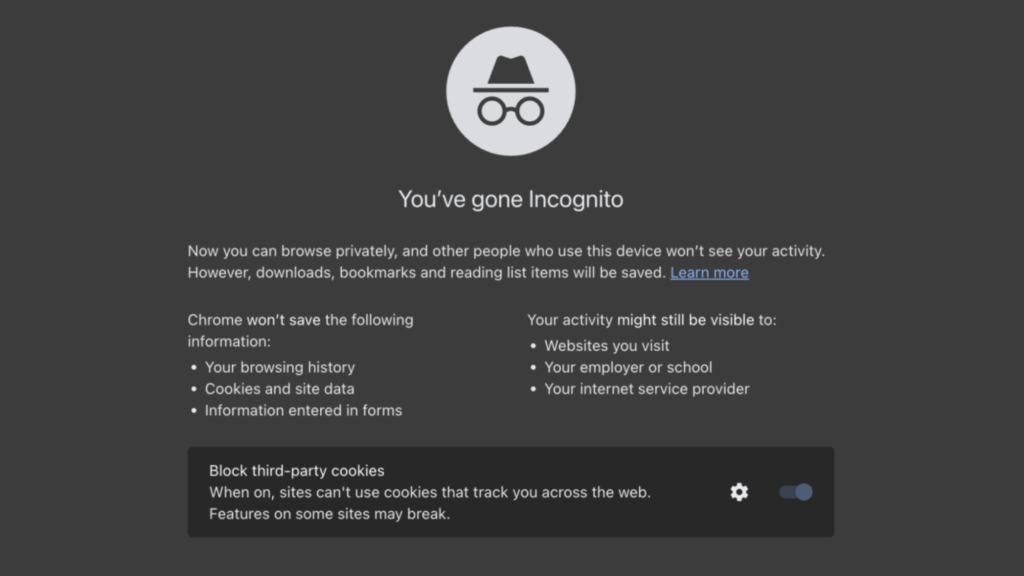
Does private browsing keep you totally anonymous?
No, unfortunately private browsing or incognito mode isn’t as private as you think!
What is incognito mode? It’s a function that prevents your browser from storing your activity locally. However, it doesn’t hide your activity from websites, your internet provider or even your employer. Figure you might as well not use it anymore then? Wondering how to turn off incognito mode or how to turn off private browsing? Simply exit the private browsing or incognito mode window or tab. This is done by clicking the “X” next to your tab or closing the browser window. If you have multiple private browsing tabs up, you’ll then to exit them all to exit the incognito mode session.
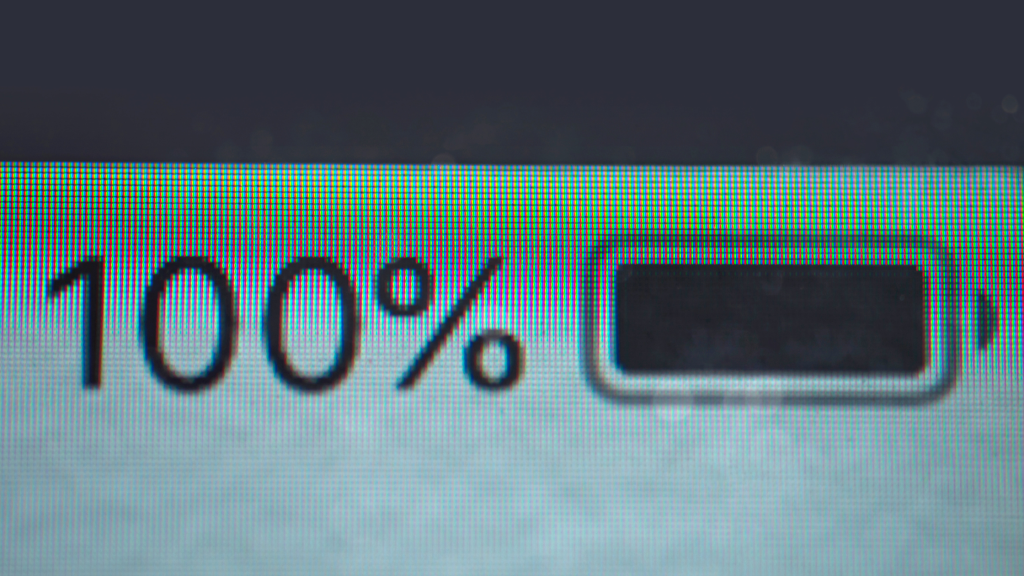
Should I be charging my device to 100%?
Short answer, no. This is one of many common technology myths! If you’re sat wondering “Why is my phone not charging as efficiently as it was before?”, this is probably because you’ve been stressing your battery with bad charging habits.
Keeping a device constantly at high voltage, for example keeping it fully charged at 100%, speeds up chemical aging and generates more heat. Both of which can shorten the lifespan of your device’s lithium ion battery.
You should also keep in mind that batteries have a limited number of charge cycles before their capacity starts to decline. So, if you charge your device to 100% and use it till it needs recharging, you’ll be using up a full charge cycle. To maintain optimal battery health, you should keep your device’s charge between 20% and 80%. Whether it’s plugged in or running on battery.

Will my device still get infected if I don’t click on anything?
For the last of our technology myths, we have the common misconception that your device can’t get infected if you don’t click on any malicious links. This is false!
Having viruses and malware downloaded onto your device is potentially what happens if you click a scam link. Amongst many other negative possibilities! However, although malicious links are a common tactic scammers use to load your device with viruses, there are other ways your device can become infected!
Your device can also get viruses if you download software from untrustworthy sources, if you visit you visit a fake website or even if a new update has a zero-day vulnerability which hasn’t been patched yet.
This is why you should always exercise caution and have a reliable anti-virus installed on your device. At Geeks, we recommend Malwarebytes!
There you have it! 6 common technology myths that we’ve debunked, just for our Geek fans! Now if you hear someone sharing “interesting facts about technology” and they bring up one of the above misconceptions, you can confidently set the record straight! Geeks on Wheels is expert in all things technology, so if you’re stuck with any tech problems you can’t solve on your own, we’re more than happy to lend a helping hand. Just Book a Geek today!