
Whether you’re looking to get your child their first BYOD device for school or it’s time for an upgrade, Geeks on Wheels can help! From choosing a device to suit their learning needs and their school’s requirements to ensuring everything is set up correctly, our expert technicians have got you covered!
We’ll even go the extra mile to help make your child’s new BYOD device safer to use, giving you peace of mind. If you’d like help setting up your new device or would like to talk to the team and choose one that matches your child’s needs, get in touch today!
WHICH DEVICE?
With so many options on the market, it can be hard to choose the best device for your child. We’ve put together a handy guide to help you through the process!
School BYOD Device Requirements
There’s no point in finding the dream device, only to realise it doesn’t meet the school requirements. So make sure you understand these before you start your search.
Your child’s school will likely have a page on their website that outlines their key requirements for BYOD devices and their expectations for user responsibility.
Make sure you read through these and have a discussion with your young one to understand their needs and how they align with the schools requirements.
Operating System
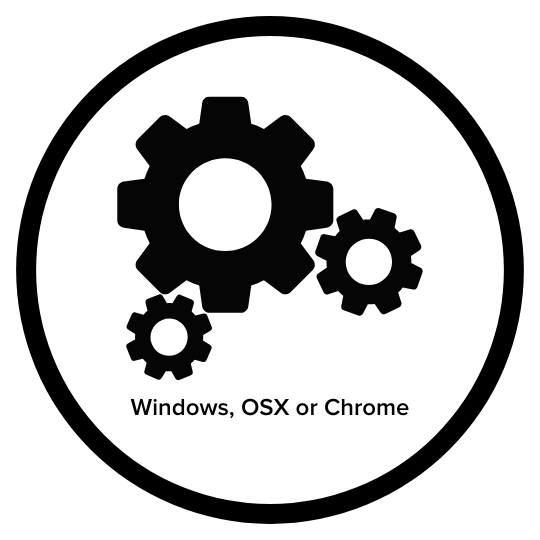
Some schools accept Windows, Mac or Chromebooks but it pays to double-check if there are any specific requirements for your child’s school.
Screen Size
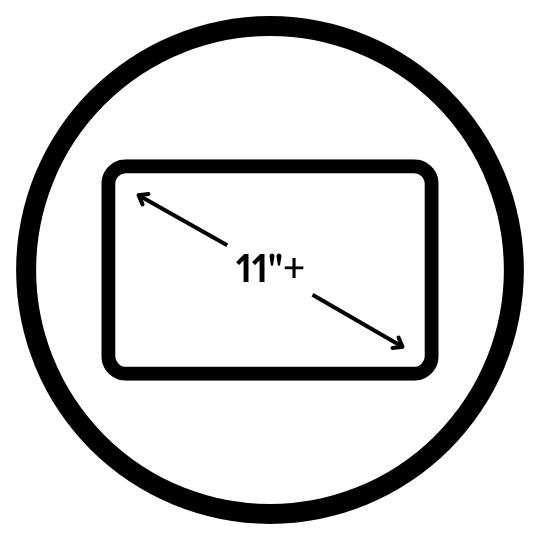
The recommended screen size varies between schools but generally 11” is the minimum. Although there isn’t usually a maximum size, it’s worth considering what is a comfortable size to carry all day.
Tablet vs Laptop
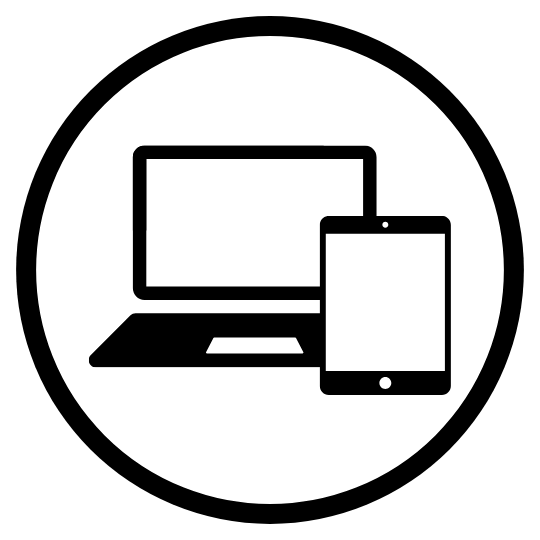
Both are great devices and have their place but double-check if a tablet meets the school’s requirements before splashing out on the latest iPad.
Generally, a laptop will give your child the computing power they need for at least a few years. So if you are considering a tablet device, think carefully about what year group your child is in.
For a student in year 6, a tablet may be perfect now. But, with intermediate and high school just around the corner, a laptop may be a way to prepare for their future requirements.
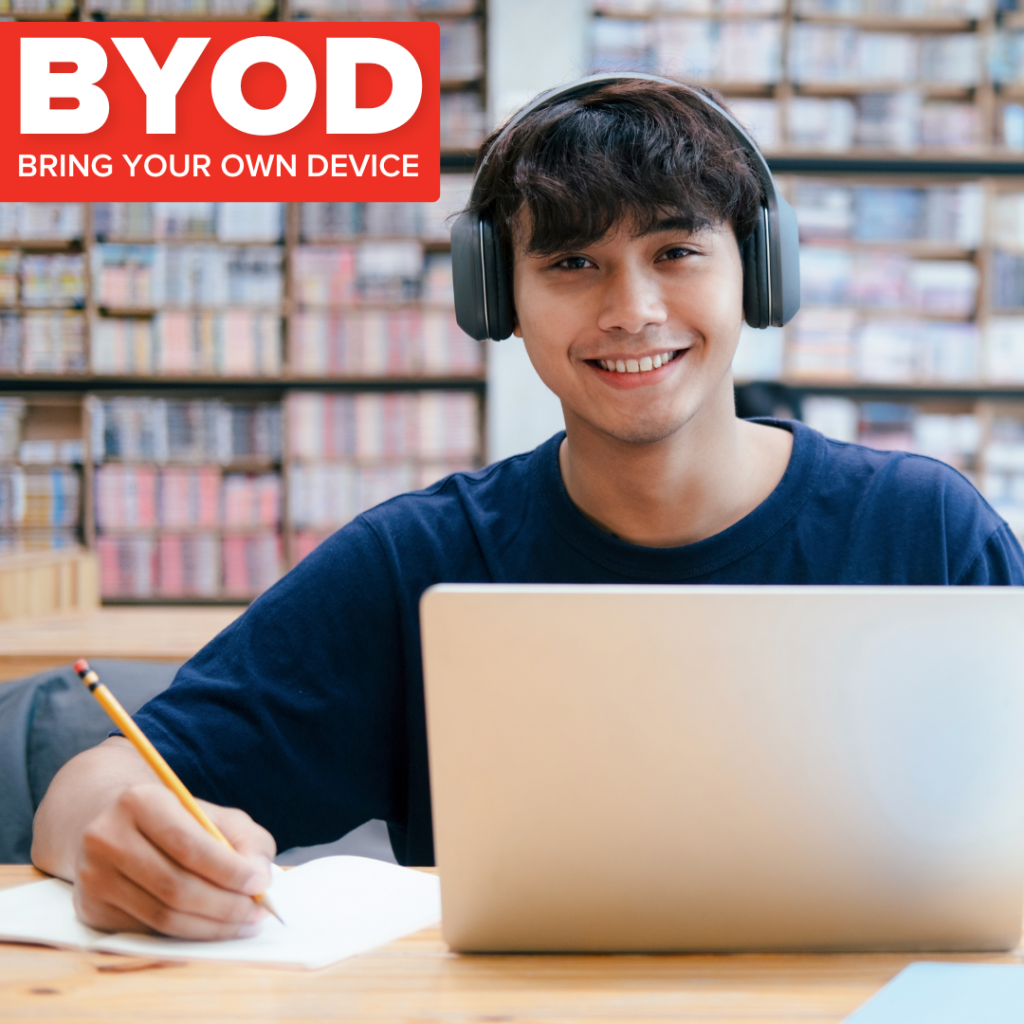
Our Recommended Specifications
After you’ve ticked off what your child’s school requires, it’s time to find the perfect BYOD device that meets their learning needs. For primary and intermediate students simpler devices like Chromebooks and tablets may be sufficient. As your child progresses and requires more from their devices, the ideal specifications may evolve.
For media or graphic design students heading into their senior years of college, their device’s capabilities can have a major impact on their ability to complete tasks. These subjects will often require devices with greater storage and RAM capacity.
Battery Life
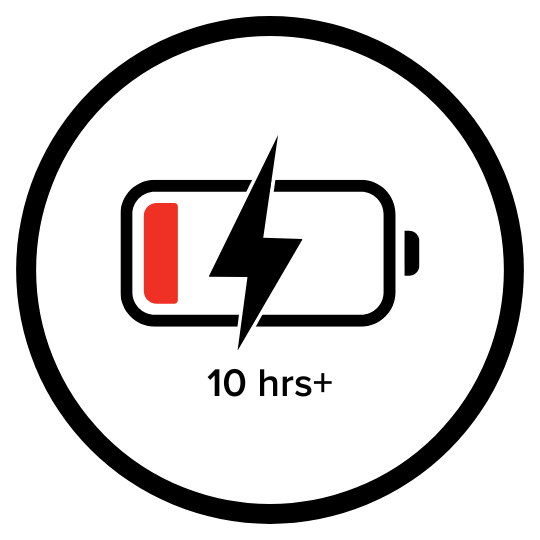
Most schools recommend a device rated to a 6-hour use as the minimum. We suggest at the very least a 10-hour rating. If you are purchasing a wireless mouse, headphones or other peripherals, consider the battery life of these devices as well.
RAM
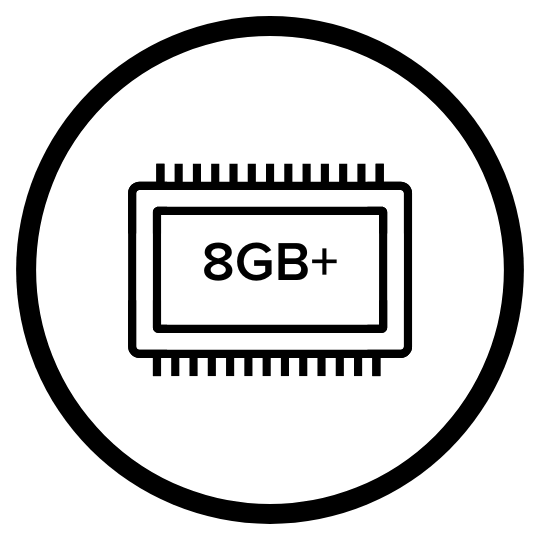
The RAM is vital to help your device run smoothly. It provides temporary storage for the operating system (OS), software programs and any other data in current use so they’re quickly available to the device’s processor. 4GB RAM is the minimum for a Chromebook. However we would recommend 8GB minimum for Windows or Apple devices, due to the larger operating systems.
Storage
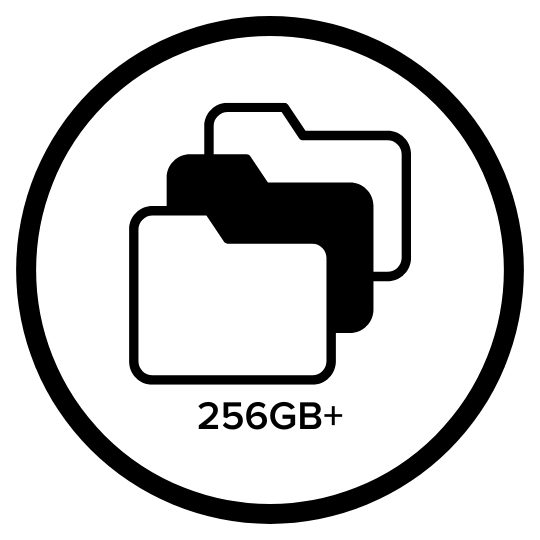
It’s important to make sure your child has enough storage for all of the required programs and files for different subjects. We recommend a minimum of 64GB for Chromebooks or tablets and 256GB for all other devices.
Software
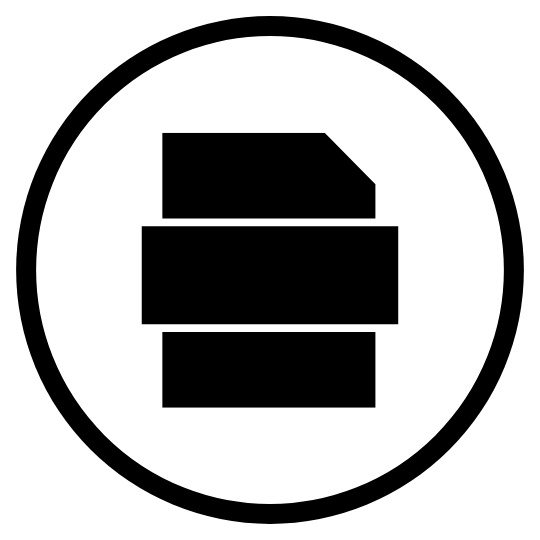
If you’ve checked the requirements of your child’s school you’ll likely know what software platform they use to deliver their curriculum. It can be tempting to buy a software pack when you purchase a new device, but licencing is likely already provided by the school for the required platform.
Durability
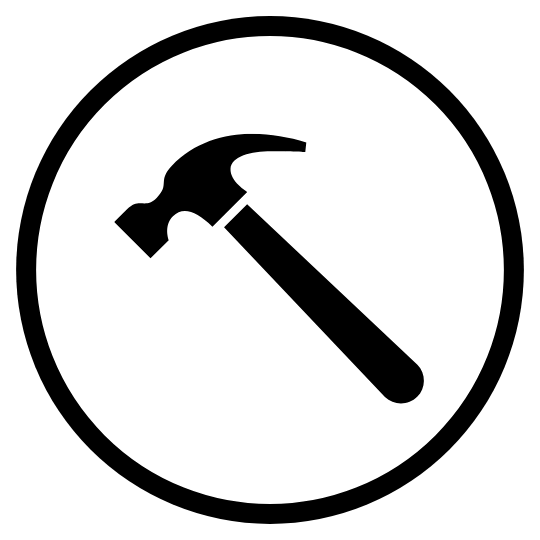
Children are not always the most gentle with their electronic devices so the durability of your child’s device is something to consider. Chromebooks and Windows devices come in rugged/durable variations.
Weight
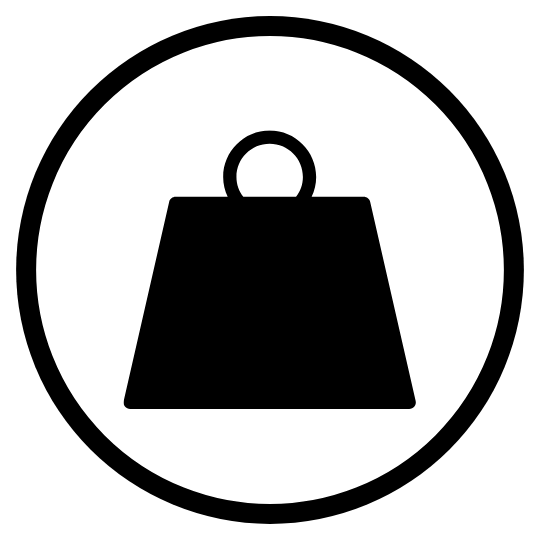
Your child will likely carry their laptop around all day and on the trip to and from school. So try to find the balance between lightweight and performance to minimise the impact.
BYOD Device Recommendations
With so much to consider, it is hard to make recommendations without knowing the exact needs of your child. All of the core range of devices we stock at Geeks on Wheels will more than exceed the minimum BYOD device requirements set by schools. However, a few recommendations would include any of our Windows devices below, the 13-inch MacBook Air with M2 Chip or a Chromebook device with at least 64GB of storage.
Value

ASUS E1504 – Features
- Intel i3-N305
- 8GB DDR4 2400MHz RAM
- 512GB M.2 PCIe Flash Storage
- Integrated UHD Graphics
- 15.6” FHD (1920×1080) Display
- Windows 11 Home
- 1.63kg in weight
Ports & Slots - 1x USB 2.0 Type-A
- 1x USB 3.2 Type-A
- 1x USB 3.2 Type-C
- HDMI Out
- Headphone/Mic Combo
Popular

ASUS X1504 – Features
- Intel Core i5 CPU 120U
- 16GB DDR4 RAM
- 512GB M.2 NVME PCIe Flash Storage
- Integrated Iris Xe Graphics
- 15.6” FHD (1920×1080)
- Windows 11 Home
- 1.70kg in weight
Ports & Slots - 1x USB 2.0 Type-A
- 2x USB 3.2 Type-A
- 1x USB 3.2 Type-C
- HDMI Out
- Headphone/Mic Combo
Premium

ASUS X1504 – Features
- Intel i7-1355U
- 16GB DDR4 RAM
- 512GB M.2 PCIe Flash Storage
- Intel Iris XE Graphics
- 15.6″ FHD (1920×1080)
- Windows 11 Home
- 1.70kg in weight
Ports & Slots - 1x USB 2.0 Type-A
- 2x USB 3.2 Type-A
- 1x USB 3.2 Type-C
- HDMI Out
- Headphone/Mic Combo
